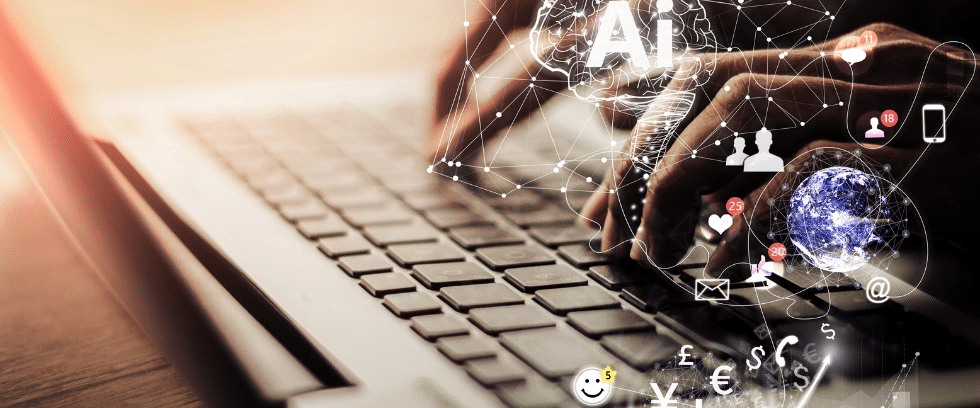
Introduction :
E-Business Suite Technology Codelevel Checker
(ETCC) is a utility provided by the Oracle to assist you in identifying the missed-out application and database tier patches which are required to apply on your EBS 12.2 system and remember it’s a mandatory step when patching!
It also shows recommended patch summary with the list of patches including version and filenames. In the latest release there are improvements made to ETCC for better identification of patches.
In this blog will see how to download ETCC and the steps to execute and validate.
ETCC Release as on Sep 2020 :
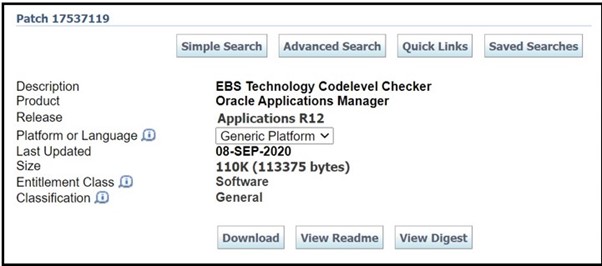
How to download ETCC :
Click on the link : https://updates.oracle.com/download/17537119.html
Scripts included in ETCC are:
-
- sh – This script is for DB ETCC (Database tier), used to analyse if all the needed bugfixes exist in the specified database ORACLE_HOME.
- sh – This script is for MT ETCC (Application/Middle tier), used to analyse if all the needed bugfixes exist in the middle tier file system.
How to run DB ETCC on DB tier:
-
- Download patch 17537119
- Login to DB tier and source SID and ORACLE HOME
- Unzip the contents of the patch 17537119 in your desired location.
- For interactive mode, run as ./checkDBpatch.sh
For non-interactive mode as ./checkDBpatch.sh contextfile=<fullpath of context file>
-
- Check the recommendations and apply the patches as mentioned.
How to run MT ETCC on Apps tier:
-
- Download patch 17537119
- Login to App tier and source the environment
- Unzip the contents of the patch 17537119 in your desired location.
- For interactive mode, run it as ./checkMTpatch.sh
For non-interactive mode, run as
$ (echo <appspass>) |./checkMTpatch.sh contextfile=<full path of contextfile>
-
- Check the recommendations and apply the patches as mentioned.
Reference – must read for updates:
-
- Oracle E-Business Suite Release 12.2: Consolidated List of Patches and Technology Bug Fixes(Doc ID 1594274.1)
- To know how to Run the EBS Technology Code Level Checker (ETCC) (Doc ID 2008451.1)












