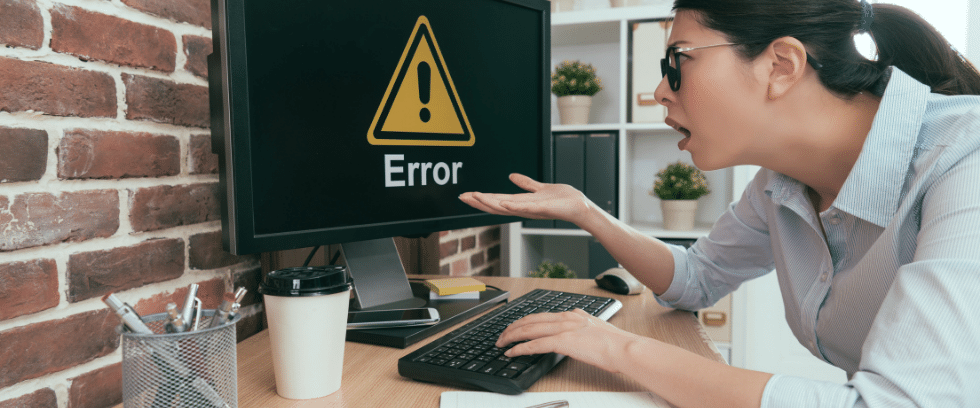
Subject:
Informatica jobs fail with connection timeout error when Netezza database used as Source.
Issue Details:
Informatica jobs failure with a connection timeout error. The below messages appear in the session log for a PC session using a Netezza bulk reader or writer connection.
ERROR:
[ERROR] Connection timeout expired
Writer initialization failed. Writer terminating.
Plug-in #405050’s target [STG_TRACINP: Partition 1] failed in method
[ERROR] Integration Service could not connect to Netezza Performance
Plug-in #405050’s target [STG_TRACINP: Partition 1] failed in method
Cause:
By using an ODBC driver in Informatica, when we connect to a Netezza database, the ODBC driver waits for 30 seconds by default for a login request to the database.
This issue occurs when there is a delay in connecting to the Netezza server either due to proxy servers or network issues.
Resolution:
To fix this issue we need to set the netezzaLoginTimeout custom property to a value that is higher than the default timeout at the Integration Service level in Informatica Administration Console.
Use the following steps to set the netezzaLoginTimeout custom property at the Integration Service level:
1. Log in to Informatica Administrator.
2. Click the respective Integration Service where you would like to set
3. Click Processes.
4. In the Custom Properties section, click Edit.
5. Click New.
6. Enter the name as netezzaLoginTimeout.
7. Enter the desired value such as 40 or 50.
8. Click OK.












