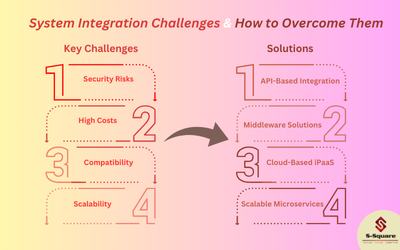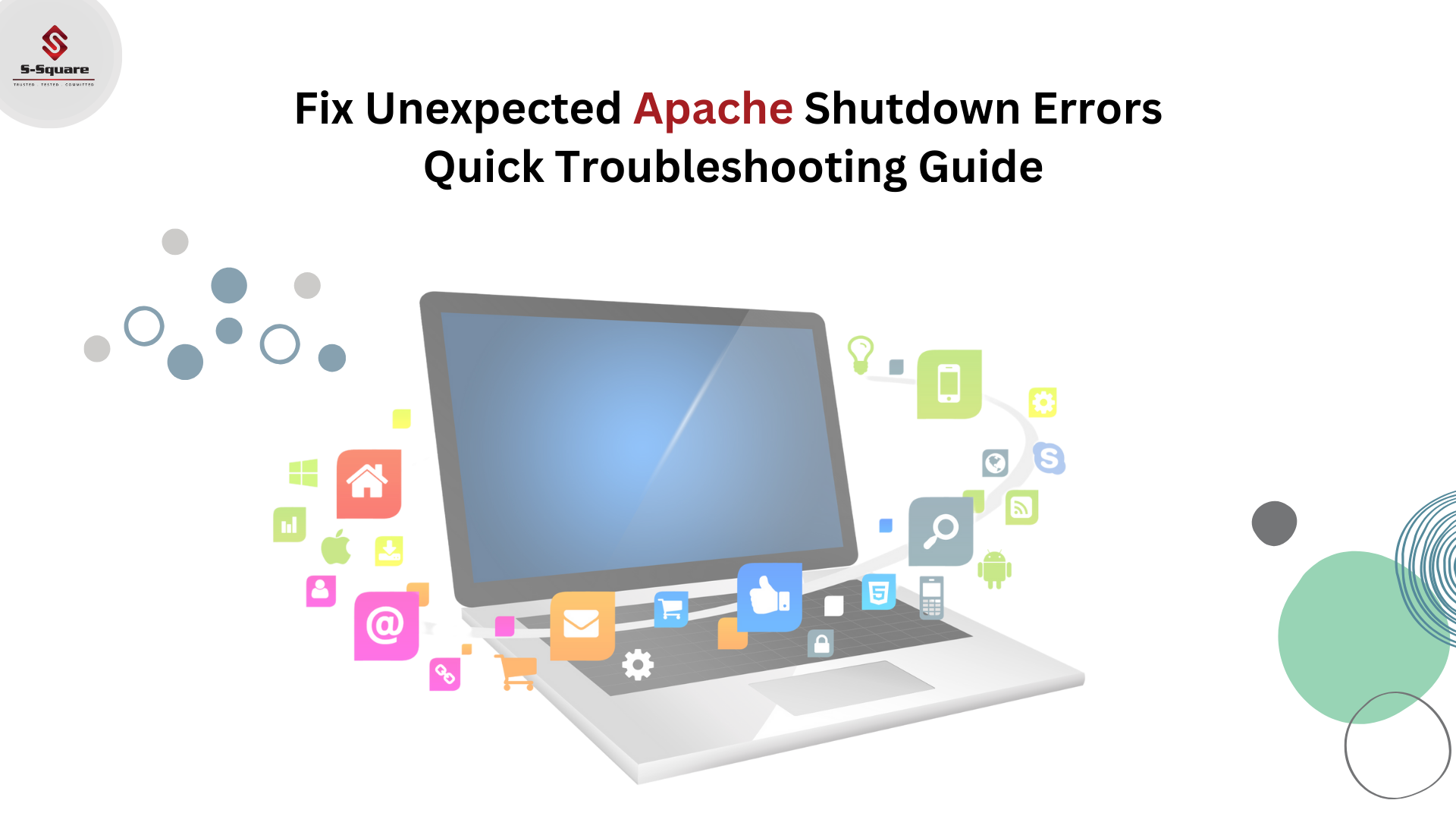
Subject:
Apache shutdown unexpectedly in XAMPP
ERROR:
[Apache] Status change detected: running
[Apache] Status change detected: stopped
[Apache] Error: Apache shutdown unexpectedly.
[Apache] This may be due to a blocked port, missing dependencies.
[Apache] improper privileges, a crash, or a shutdown by another method.
[Apache] Press the Logs button to view error logs and check
[Apache] the Windows Event Viewer for more clues
[Apache] If you need more help, copy and post this
[Apache] entire log window on the forums
Cause:
The chances are the error is due to a blocked port and that’s almost definitely port 80. One option would be to find the application that is using port 80 (probably Skype) and change it to use some other port. But we may not have control of that. In that case, we can change Apache to use a different port.
Solution:
-
- In the XAMPP Control panel, click on Config.
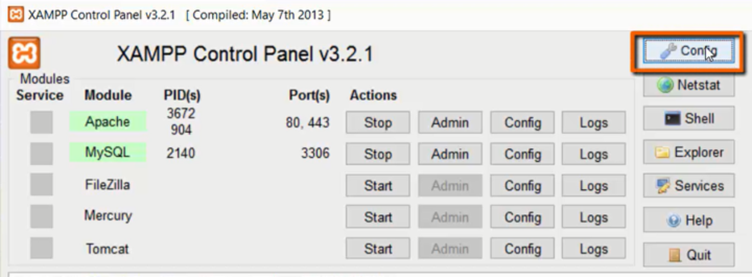
-
- Click on “Service and Port Settings”.
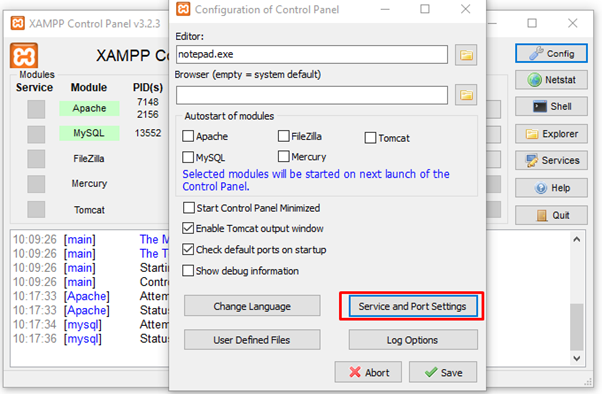
-
- Change the main port 80 to 8080 and SSL Port 443 to 4433.
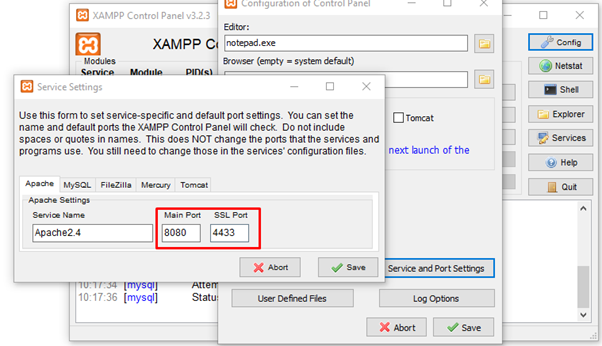
-
- Click on Config by Apache and select httpsd.conf
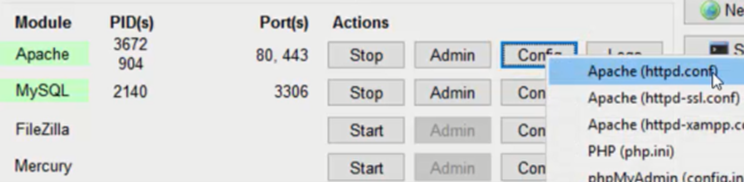
-
- Find “Listen 80” and change it to “Listen 8080”.
- Find “ServerName localhost:80” and change it to “ServerName localhost:8080”.
- If you’re also running SSL, you’ll need to change httpsd-ssl.conf
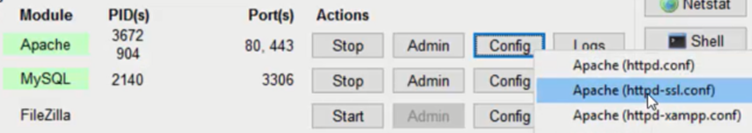
-
- Find “Listen 443” and change it to “Listen 4433”.
- Find “<VirtualHost _default_:443>” and change it to “<VirtualHost _default_:4443>”.
- Find “ServerName localhost:443”. It’s possible that this hasn’t been set up yet and it reads “ServerName www.example.com:443”. In any case, change it to “ServerName localhost:4443”.
- In the Control Panel, click on the main Config button again.
- Click on Service and Port Settings.
- Change the Main Port to 8080 and the SSL Port 4433.
- Close out of Configuration.
- Stop and Start Apache.
- Click the Admin button by Apache and it should open up the XAMPP home page in your browser