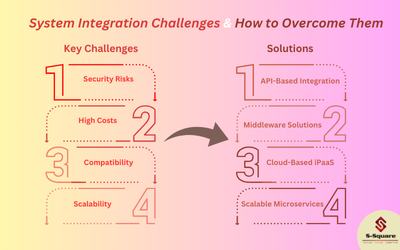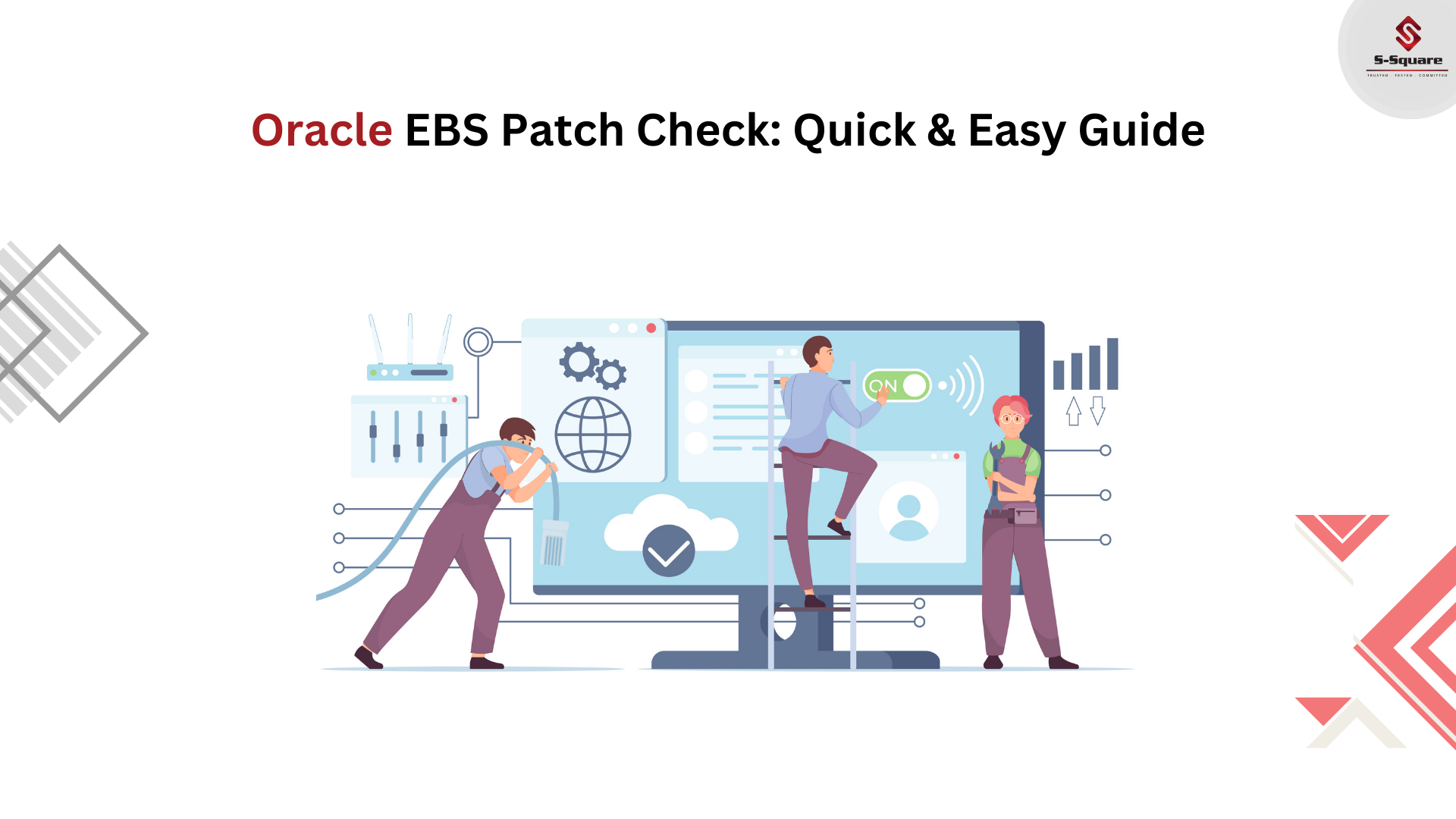
In Oracle EBS R12.2.x :
In Oracle E Business Suite R12.2.x you cannot query the AD_BUGS table to check if patches have been applied..
The AD_BUGS table may have entries for patches that were applied but later the patching cycle was aborted (not really applied).
The way to check whether a patch is really applied is to use the AD_PATCH.IS_PATCH_APPLIED PL/SQL function.
Usage:
select AD_PATCH.IS_PATCH_APPLIED(\’$release\’,\’$appltop_id\’,\’$patch_no\’,\’$language\’)from dual;
or for single app tier installations:
example:-
select ad_patch.is_patch_applied (‘R12’, -1,20034256) from dual;
expected results:
EXPLICIT = applied
NOT APPLIED = not applied / aborted
Note: If you are sure patch is applied, but showing as not applied then do the following workaround
-
- Start admin from sourcing RUS FS
- Select Maintain Application File Menu
- Select 4. Maintain snapshot information
- Select 2. Update current view snapshot
- Select 1. update complete APPL_TOP
EBS 11i and R12.1 use below queries to check weather patch applied or not.
Select * from ad_bugs where bug_number=’bug_number’;
Select * from ad_applied_patches where patch_name=’bug_number’;
select A.APPLIED_PATCH_ID, A.PATCH_NAME, A.PATCH_TYPE, B.DRIVER_FILE_NAME, B.ORIG_PATCH_NAME,
B.CREATION_DATE, B.PLATFORM, B.SOURCE_CODE, B.CREATION_DATE, B.FILE_SIZE, B.MERGED_DRIVER_FLAG, B.MERGE_DATE from AD_APPLIED_PATCHES A, AD_PATCH_DRIVERS B where A.APPLIED_PATCH_ID = B.APPLIED_PATCH_ID and A.PATCH_NAME = ‘<patch number>’ ;