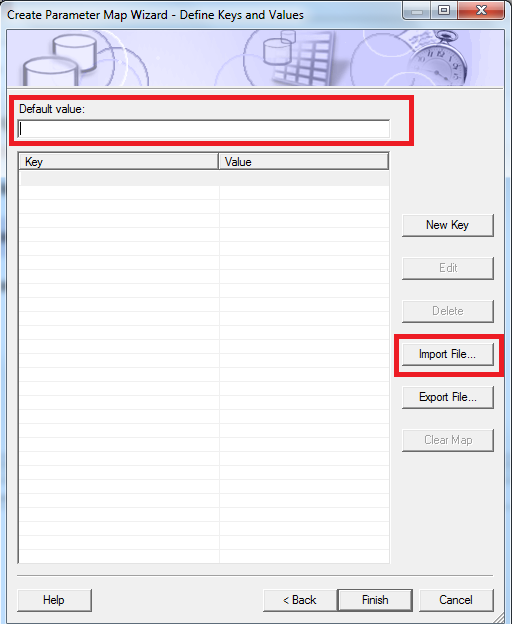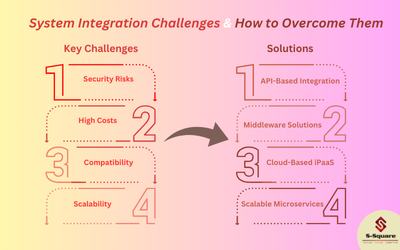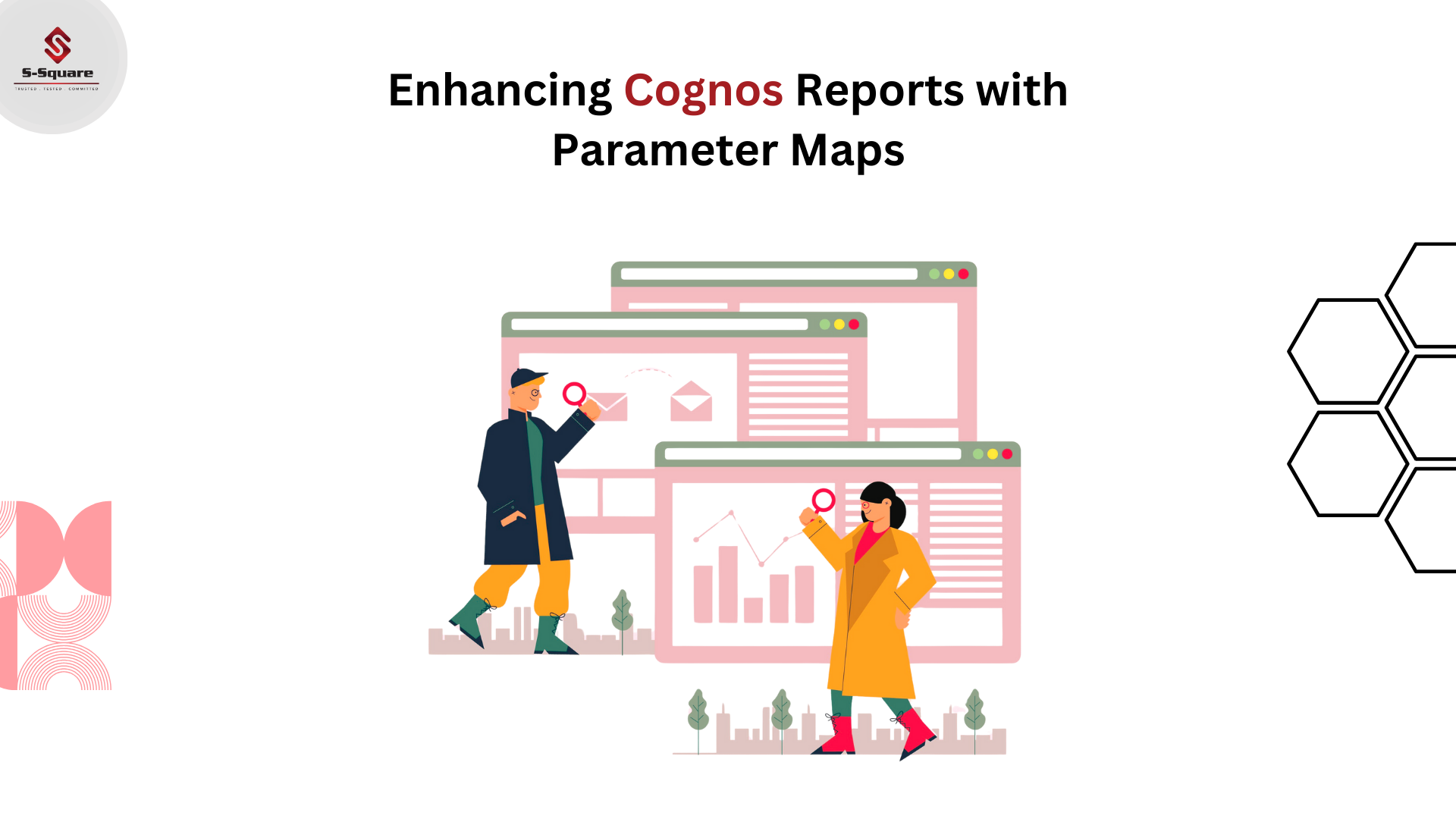
What is parameter map:
Parameter map is a set of Keys and Values that could be used to substitute values while running the query. We can create parameter maps manually and based on query items.
Steps to create a parameter map:
-
- Open framework manager.
- Click on the .cpf file to create the parameter map.
- In the framework model, right click on parameter map and select parameter map under create.
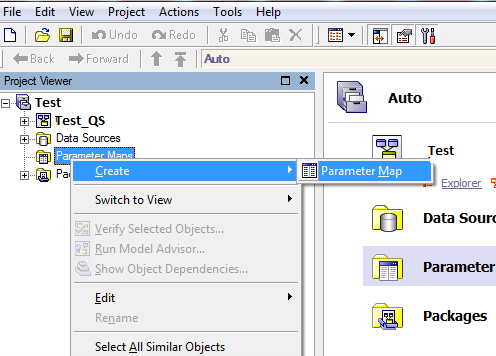
-
- Create parameter wizard opens, Give the parameter name and here please select the what kind of parameter i.e. Manually enter the parameter keys or import them from file or parameter using the existing query items as shown in below screenshot.
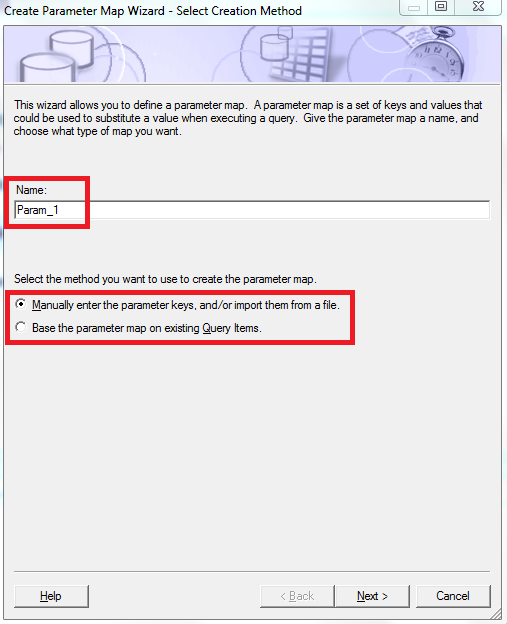
-
- If you choose set parameter using the existing query subject, navigate to the Query subject and select the key and value parameters from the respective query items and click on next.
- The respective values will be taken as key and values in the parameters.
- Define the default key in the parameter wizard.
- If you choose set parameter using the existing query subject, navigate to the Query subject and select the key and value parameters from the respective query items and click on next.
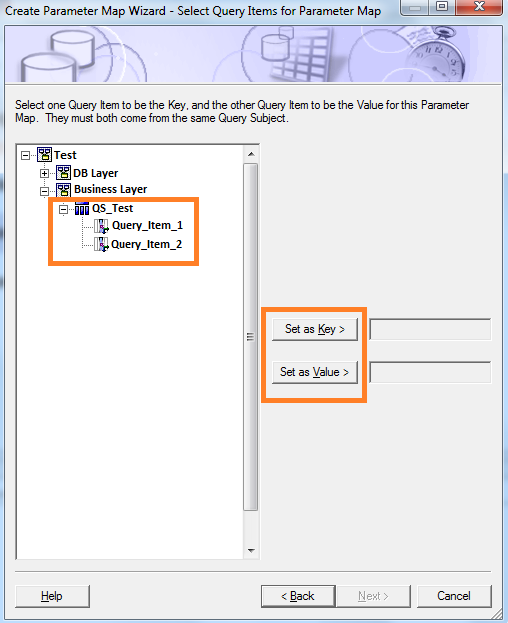
-
- If you choose set parameter manually, then you can either declare the key and parameter values manually or can export/import from a file (.txt or .csv)
- Creating manually
- Here you need to choose the create parameter manually option and there we have option either we can import from the file or we can define the Parameter Key and values.
- If you want to import from the file, choose the import option and browse the file select and import the data.
- Creating manually
- If you choose set parameter manually, then you can either declare the key and parameter values manually or can export/import from a file (.txt or .csv)