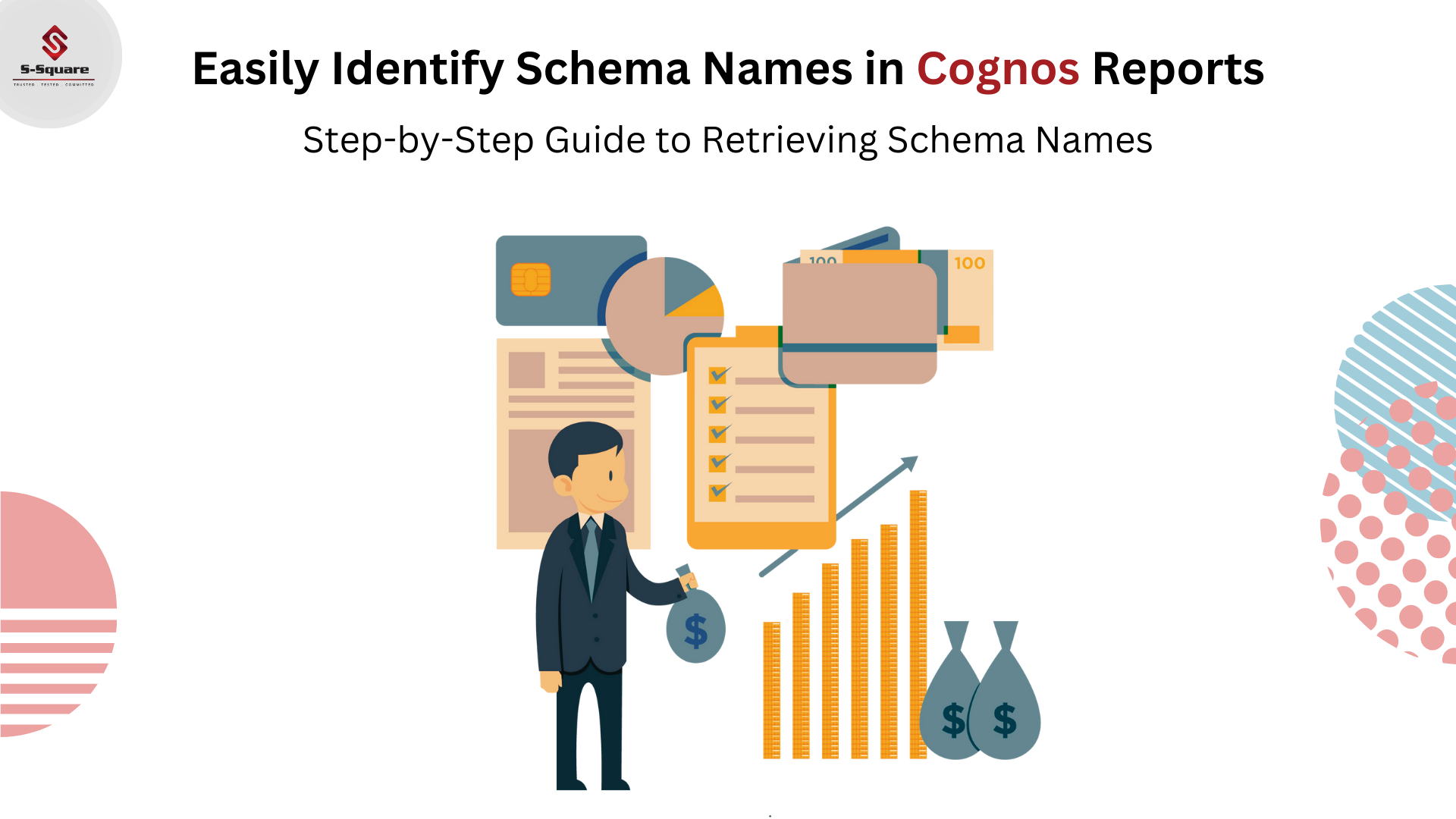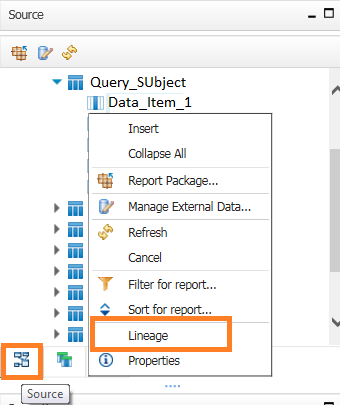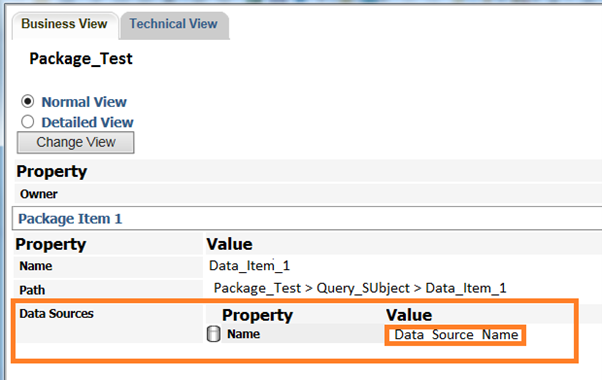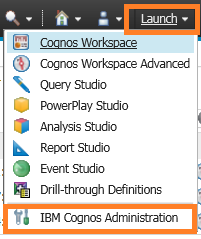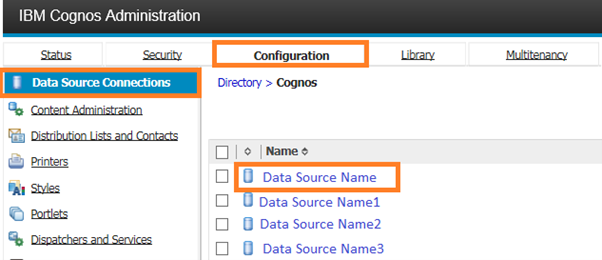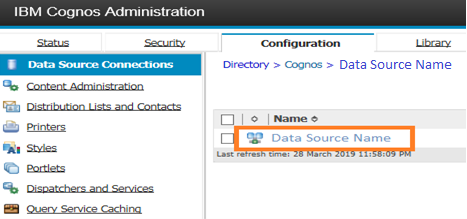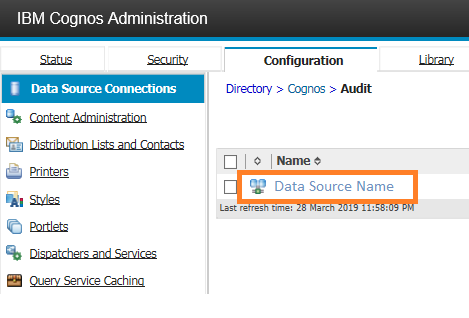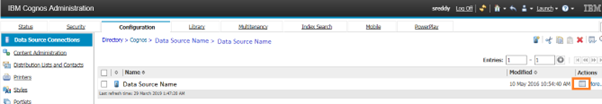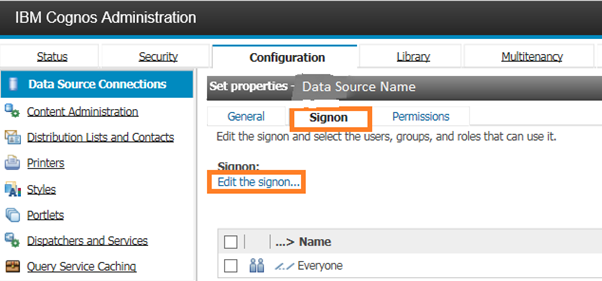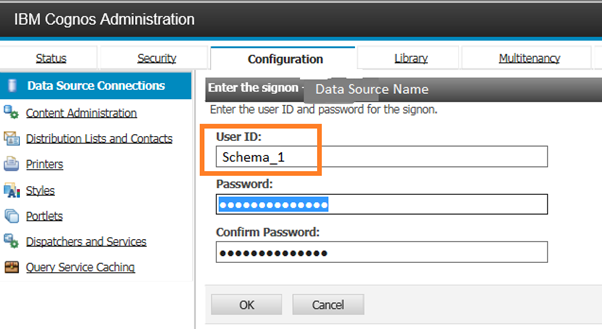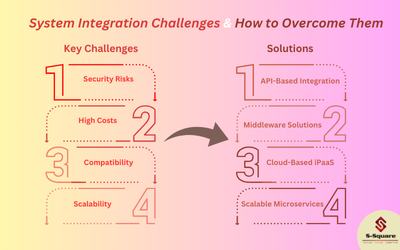How to find out schema name in Cognos Report Studio Report
Mar 30, 2019
Please find the below steps to find out the Schema name of the Query Subject or Report Item:
-
- Open report with report studio
- Go to the Source Tab and select the Query subject or data item as shown in below screenshot
- Right click on the Query subject or data item to know from which schema it is coming from
- Click on the Lineage property as shown in the below screenshot.
-
- Here it opens a separate window which provides the Business view and Technical view of the selected item coming from the Data Source.
- Under Business View tab àData Sources, Data Source Name will be available.
-
- After getting the Data Source Name, In Cognos Connection, Go to Launch à Click on IBM Cognos Administration
-
- Click on Configuration Tab, On Data Source Connections, All the Data Sources will be available.
-
- Please follow the below steps on Configuration Tab
- Click on the data Source name.
- It will be redirected to Data Source Connection name:
-
- Click on the Data Source Connection (which lies inside the Data source name)
-
- Click on the properties of the Data Source Connection, As shown in the screenshot.
-
- Click on the Edit Signon under Signon Tab.
-
- Here a window opens, where it consists of UserID and Password. The user ID is here as Schema name: