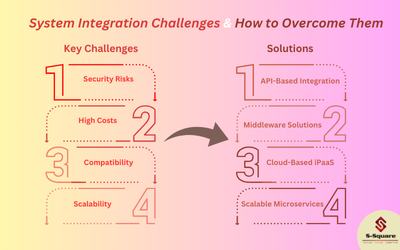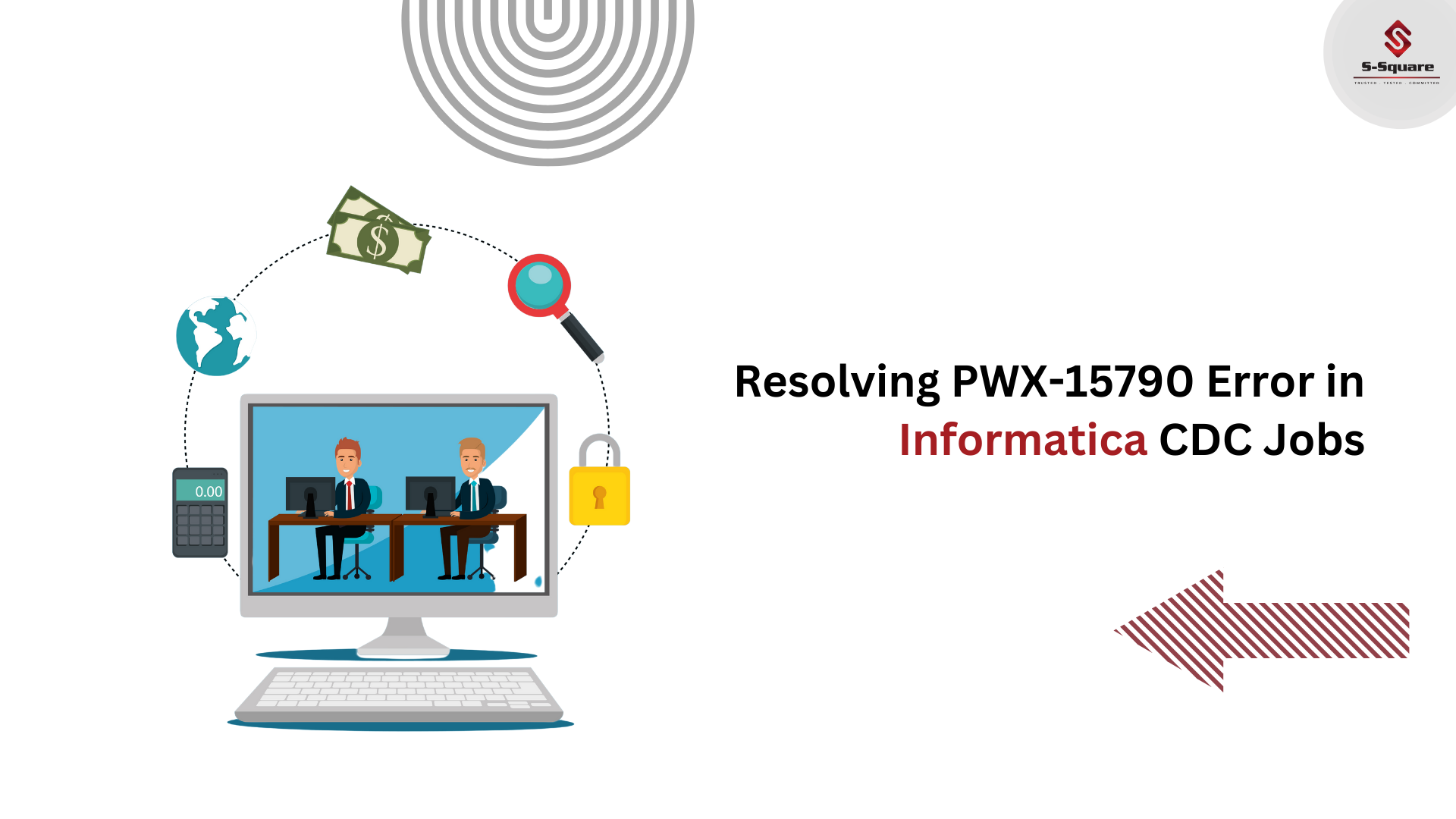
Error:
[Informatica][SCLI PWX Driver] PWX-15790 ODBC driver returned error [IM002] [Microsoft][ODBC Driver Manager] Data source name not found and no default driver specified (0).
[Informatica][SCLI PWX Driver] PWX-07411 Permanent error set because the open call failed for library “dtlamcpi”
Cause:
This issue is observed after applying 10.2.0 HotFix2 to the 10.2.0 PWX. The Windows registry does not get fully updated for the Data Direct Drivers.
Solution/Workaround:
To resolve this issue, verify the following registry entry exists:
Need to verify the key “DataDirect 8.0 New SQL Server Wire Protocol” exist under,
In Computer \HKEY_LOCAL_MACHINE\SOFTWARE\ODBC\ODBCINST.INI there is an entry for DataDirect 8.0 New SQL Server Wire Protocol and it points to dwsqls28.dll. If not, add manually the Data Direct SQL Server driver to the registry or import the registry key “MSSQL8.0”. It has Data driver 8.0 which is required to read data from SQL server. Informatica Support can provide this registry key.
Finally, we should see below driver entry in your registry on the PWX Listener Server. Data Direct 8.0 New SQL Server Wire Protocol.
The following screenshot has an example:
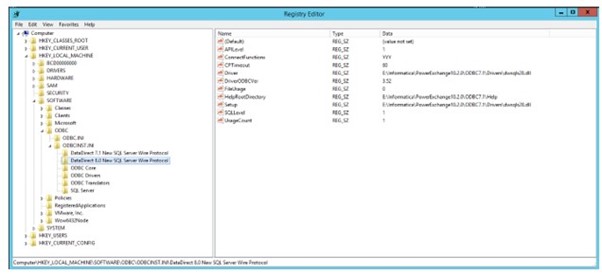
Note:
This issue has been experienced after applying 10.2.0 HF2 to the PWX 10.2.0