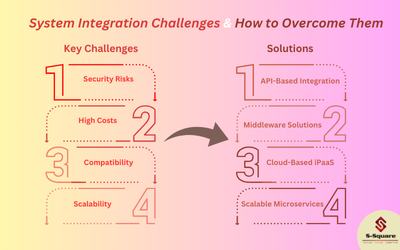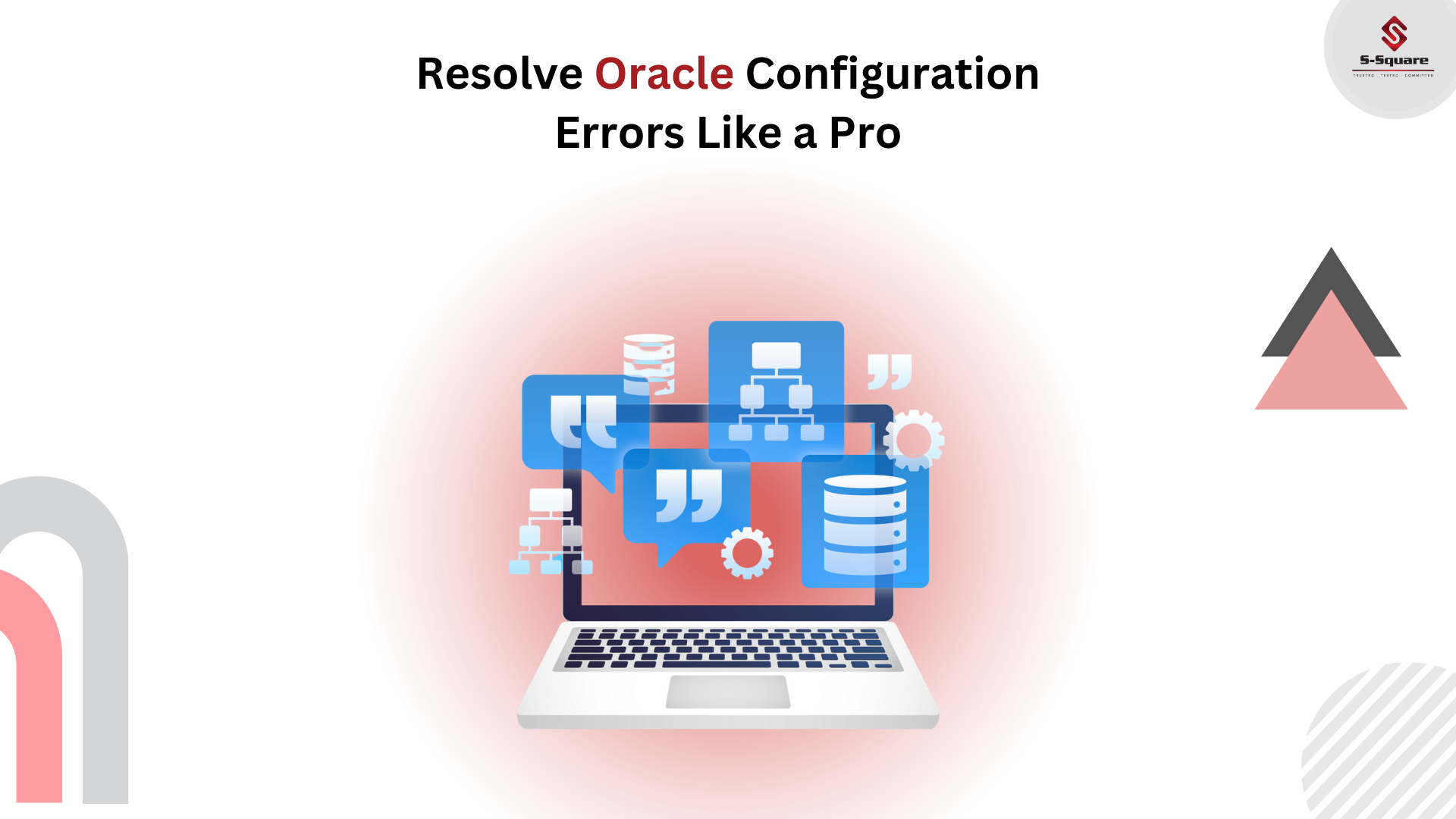
1) Error No: INS-30131 Initial Setup for Oracle 12C in Windows 10
While performing setup of DB, we may face above error-INS-30131, please find the below screenshot for the same.
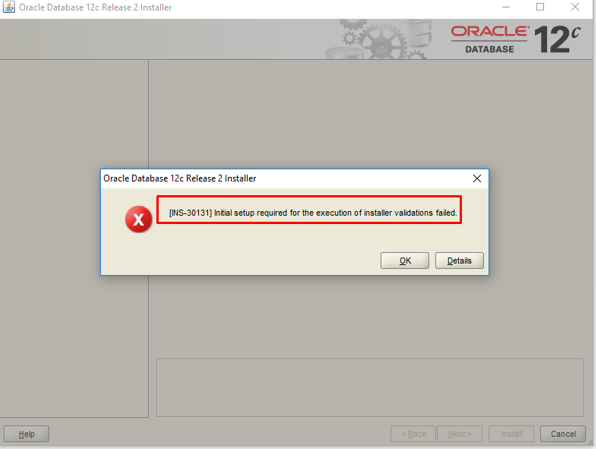
Solution:
-
- Go to Start, Type CMD
- Get the exact path where the setup.exe present and run the below command to install the DB.
setup.exe -ignorePrereq -J”-Doracle.install.db. validate.supportedOSCheck=false”
2) Oracle Data base configuration Error
-
- Error due to Improper ZIP File Extraction – Error is INS – 20802oracle database configuration assistant failed.
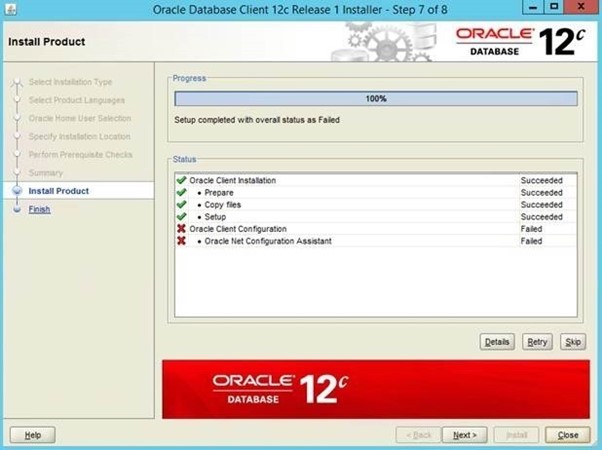
Note: Click on details Option then It will Show Some Zip Files Are Missing.we need to Re Extract All the Files in Oracle DB Software(Source File).
-
- If you are not Extracting in Proper way will face errors in Data Base Configuration as Shown in Below Screen Shot
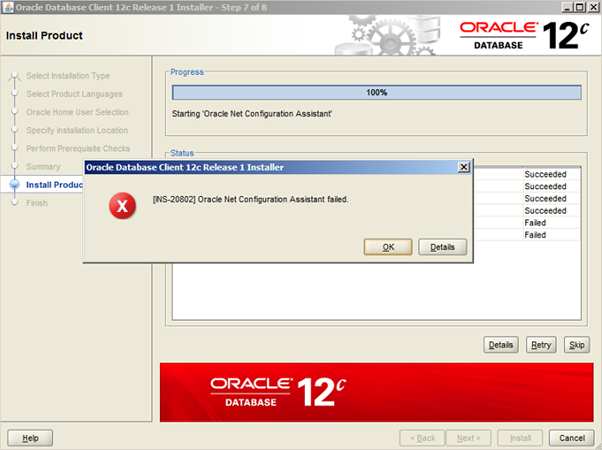
-
- We have 2 extract files in the source we have to download the 2 extract files. Then we need to extract the 2 files in 1 Folder
Please find the below-extracted files
-
- winx64_12c_database_1of2
- winx64_12c_database_2of2
3) DB details missing in TNSora file
Edit the TNS file which is located in the path ..\app\Oracle\product\12.1.0\dbhome_1\NETWORK\ADMIN\SAMPLE, we need to add the missing DB details in The TNSNames.ora file as mentioned in below format.
ORCLPDB =
(DESCRIPTION =
(ADDRESS = (PROTOCOL = TCP)(HOST = localhost)(PORT = 1521))
(CONNECT_DATA =
(SERVER = DEDICATED)
(SERVICE_NAME = orclpdb)
)
)