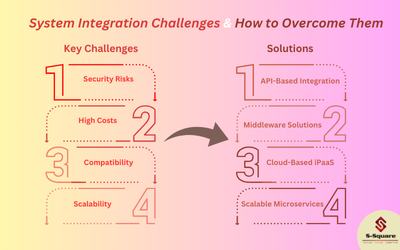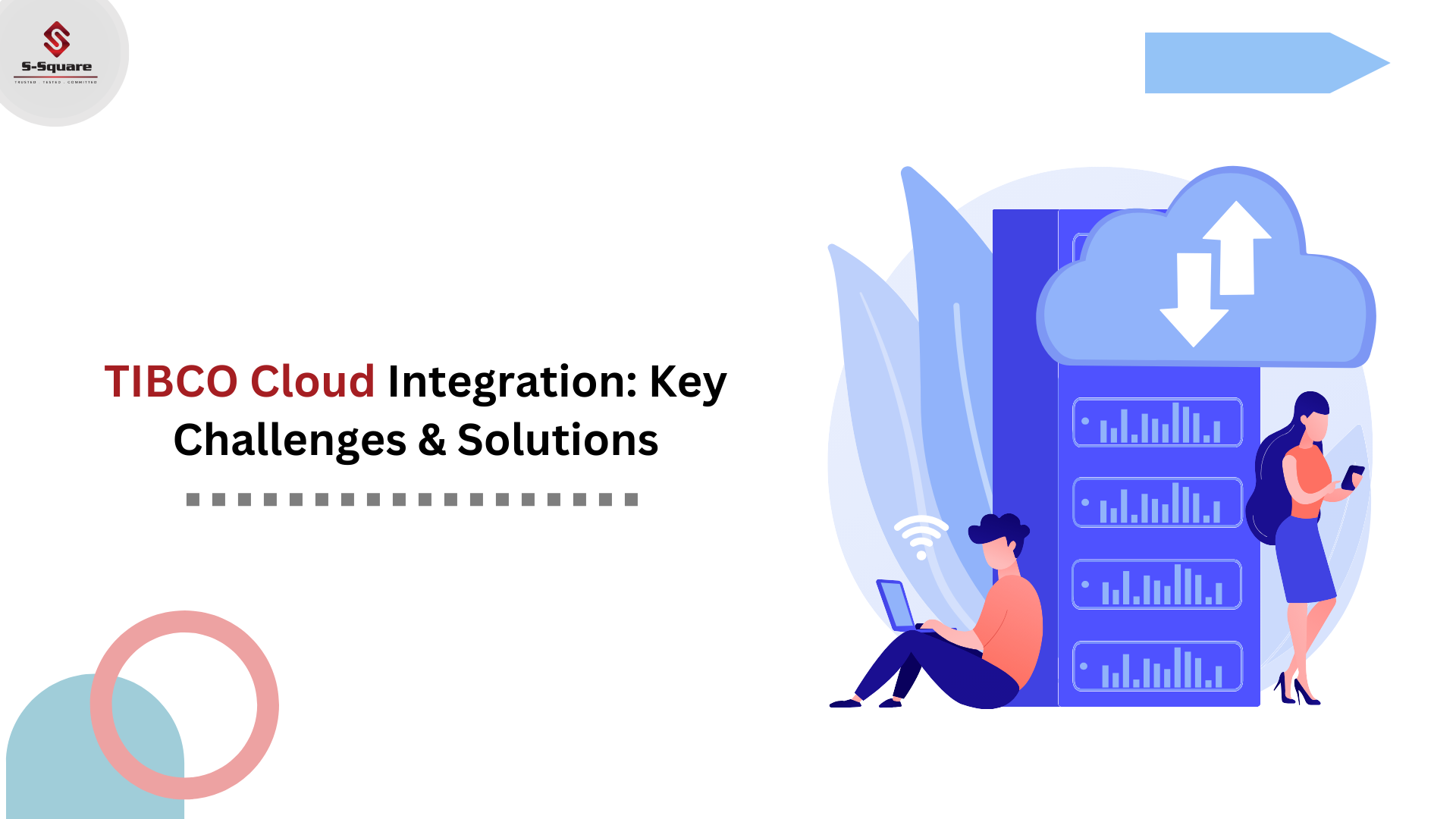
Known issues and possible resolutions in TIBCO Cloud Integration:
-
-
Export all failed records into SQL based on run date and results?
-
Possible Solution:
In order to process/upload all the failed transaction into SQL, we can automate the export function using API Connector function or we can manually achieve the same by clicking “Export All” option.

-
-
Getting below SAP connection error while testing from my local designer?
-
“An exception was thrown while creating Application Instance, message: null,java.util.EmptyStackException,java.util.EmptyStackException”
Possible Solution:
In order to fix this issue, we need to copy the JCO libraries in windows64 folder and re-test the connectivity.
-
-
Scheduled job fails and how to execute the same at source file location automatically?
-
Possible Solution:
Platform API connector provides an option to re-check the failed run/jobs from transaction history and will try to re-schedule the same after 1 hour of the actual schedule.
-
-
How can we configure an Interface which would be running on TIBCO Cloud Integration and access files from My On-premises workspace?
-
Possible Solution:
Install agent on on-premise machine and use TIBCO scribe text connector to read text files.
-
-
Procedure to Integrate corporate LDAP with TIBCO Cloud Integration platform?
-
Possible Solution:
We can configure a custom Identity Provider (IdP) for authenticating user credentials for using corporate LDAP.
-
-
Not able to upgrade on-premise agent for scribe online, what could be the reason?
-
Possible Solution:
You try to uninstall and restart the agent or try to restart the same. If still not working, make sure there are no upgrades in progress which might be causing the delay in starting the agent.
-
-
Issue while upgrading NAS Components from 1.8 to 3.1, what could be the reason or any dependencies to be verified?
-
Possible Solution:
Make sure to install NAS adapter before upgrading to latest versions.
-
- DB connection on TCI – Failed to open one or more connections: Server “service URL”
Possible Solution:
Make sure to check the I/O and check the DB connection thresholds, if the issue still exists then try to restart the server.