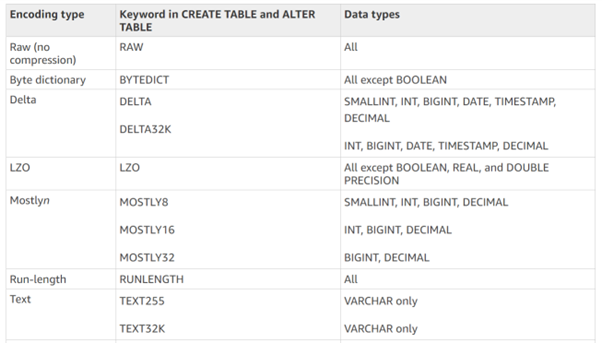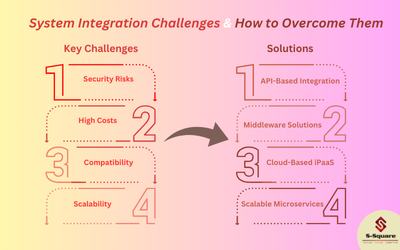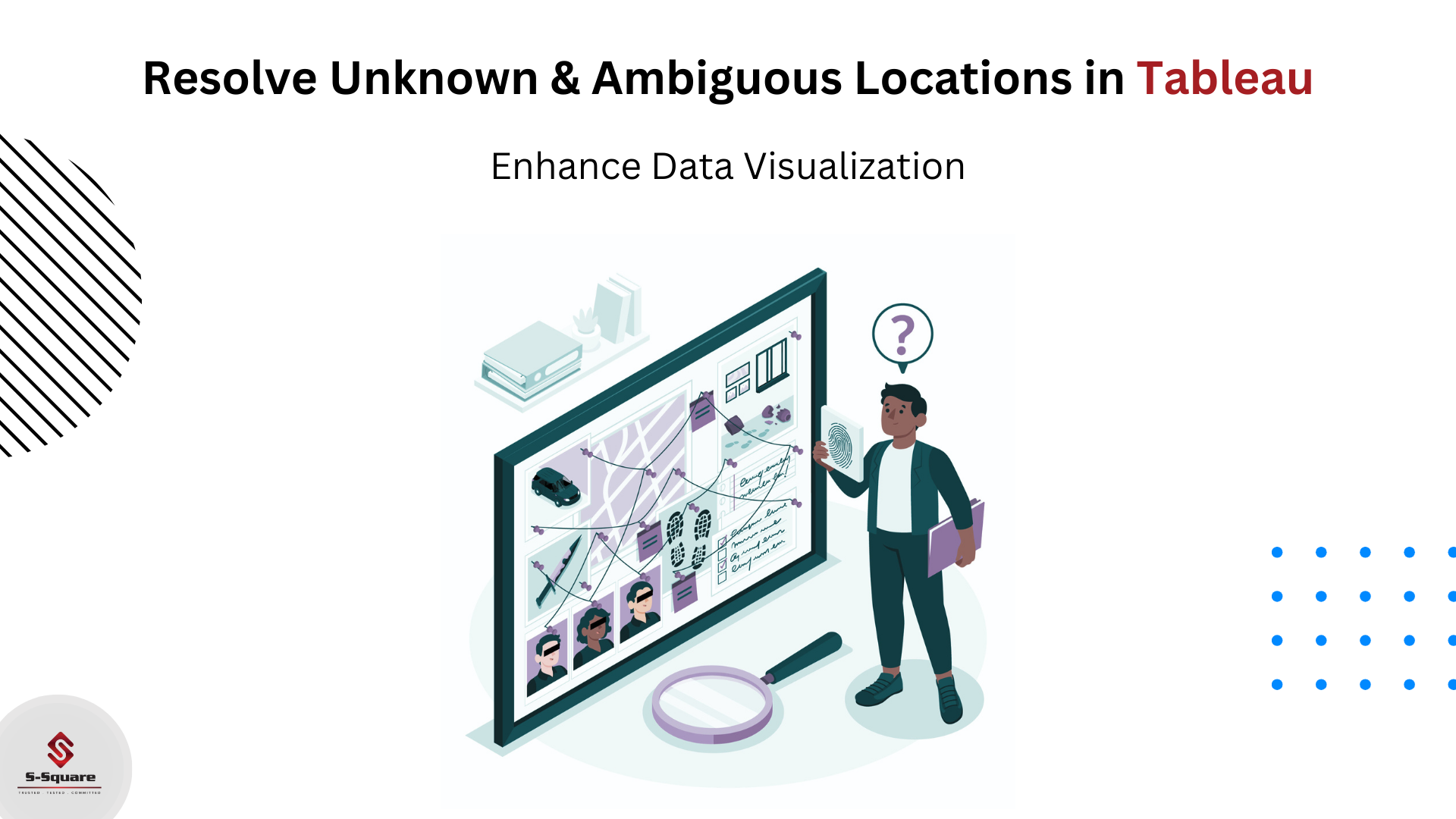
Sometimes Tableau will not recognise one or more of the location names in your data.
When this happens, those values are marked as unknown in the lower right corner of the map view.
Edit Locations In The Special Values Menu
Sometimes, unknown locations can be prompted because there’s a misspelling or another issue. When this happens, you can correct the unknown or ambiguous locations in your data using the Special Values menu. To do this:
-
- In the bottom right corner of the view, click the special values indicator that lists the number of unknown locations in your map. This opens the Special Values menu.
- In the Special Values dialog box, select Edit Locations.
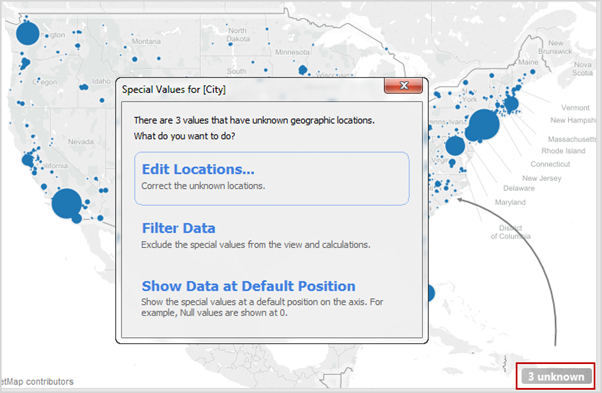
Edit Ambiguous Locations
Both unrecognized and ambiguous locations can be listed in the Edit Locations dialog box.
You can fix some ambiguous locations by specifying the Country/Region and/or State/Province for each city from a specific field in your data.
This option is in the Geographic Roles section of the Edit Locations dialog box. For example, if you have several cities that are ambiguous, you can specify a State/Province to fix them.
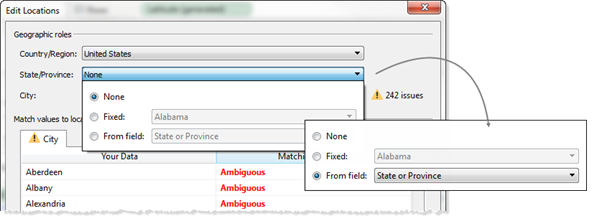
Edit Unknown Locations
In the Edit Locations dialog box, click on one of the Unrecognised cells to match a known location to your unknown data. When you click on an unrecognized cell, a search box appears. As you begin typing in the search box, Tableau generates a list of possible locations. Select a location from the list.
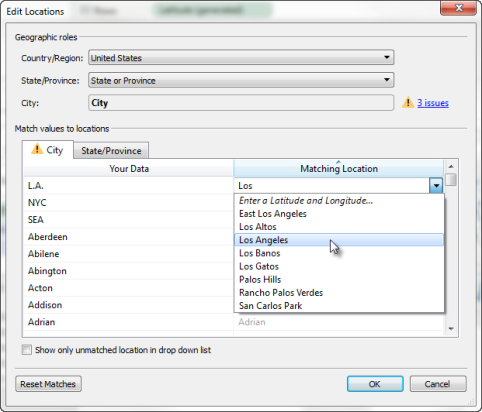
Alternatively, you can enter latitude and longitude to manually map a value to a point location on the map. To do this, begin typing into the unrecognized cell and select Enter Latitude and Longitude from the drop-down menu.
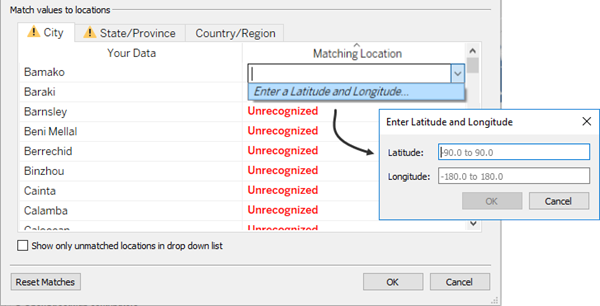
Alternatively, you can enter latitude and longitude to manually map a value to a point location on the map. To do this, begin typing into the unrecognized cell and select Enter Latitude and Longitude from the drop-down menu.