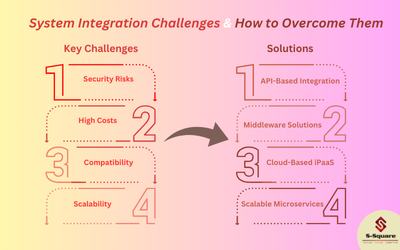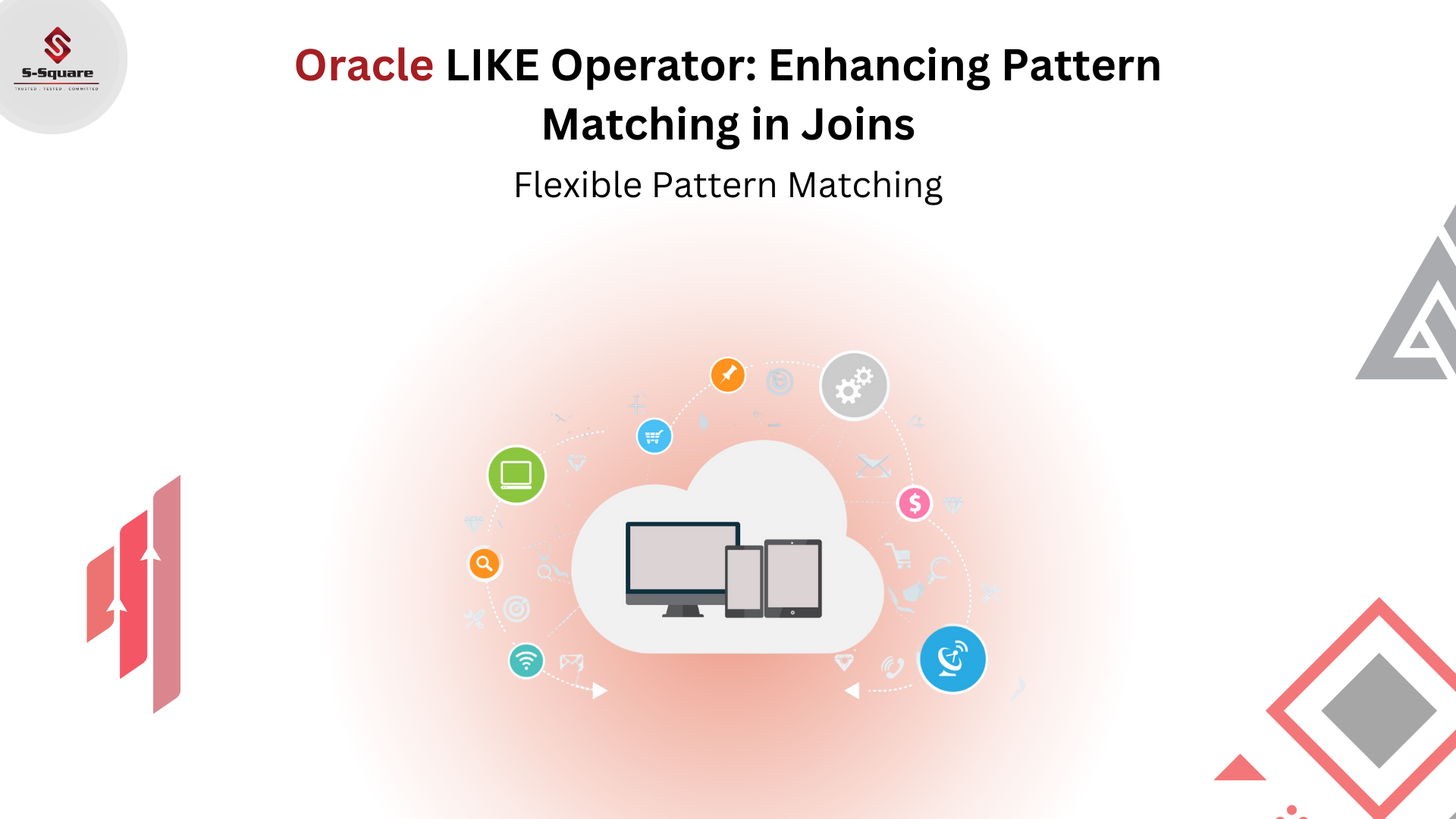
The Like operator is used to search the pattern in one table. Similarly, we can use the like operator along with the concatenation function to do a pattern matching between the multiple tables. Here I have given example for two tables.
Examples:
Here I have created two tables named as A,B with few fields and inserted one row in table A and 4 rows in table B.
create table A(no number(10),name varchar(30),address varchar(100));
create table B(address varchar(100),pincode varchar(10));
insert into A values(1,’A’,’Hyderabad’);
insert into B values(‘Hyderabad’,’500081′);
insert into B values(‘Hyderabad1′,’500082’);
insert into B values(‘1Hyderabad’,’500083′);
insert into B values(‘1Hyderabad1′,’500084’);
Table A output:
|
Table A |
||
| No | Name | Address |
| 1 | A | Hyderabad |
Table B output:
|
Table B |
|
| Address | Pincode |
| Hyderabad | 500081 |
| Hyderabad1 | 500082 |
| 1Hyderabad | 500083 |
| 1Hyderabad1 | 500084 |
Matching Table A address pattern in Table B address:
Below query performs pattern matching between table A with Table B.
select * from A,B where B.address like ‘%’||A.address||’%’;
Output:
| Table A | Table B | |||
| No | Name | Address | Address | Pincode |
| 1 | A | Hyderabad | Hyderabad | 500081 |
| 1 | A | Hyderabad | Hyderabad1 | 500082 |
| 1 | A | Hyderabad | 1Hyderabad | 500083 |
| 1 | A | Hyderabad | 1Hyderabad1 | 500084 |
Here Table A address is ‘Hyderabad’ and it has the match with all the rows. So, it returned all the rows.
Matching Table B address pattern in Table A address:
select * from A,B where A.address like ‘%’||B.address||’%’;
Output:
| Table A | Table B | |||
| No | Name | Address | Address | Pincode |
| 1 | A | Hyderabad | Hyderabad | 500081 |
Here Table B has 4 addresses and it has the one row match with A table. So, it returned one row.
Ex2:
Update Table A set Address=’ 1Hyderabad1’;
|
Table A |
||
| No | Name | Address |
| 1 | A | 1Hyderabad1 |
|
Table B |
|
| Address | Pincode |
| Hyderabad | 500081 |
| Hyderabad1 | 500082 |
| 1Hyderabad | 500083 |
| 1Hyderabad1 | 500084 |
Matching Table A address pattern in Table B address:
select * from A,B where B.address like ‘%’||A.address||’%’;
Output:
| Table A | Table B | |||
| No | Name | Address | Address | Pincode |
| 1 | A | 1Hyderabad1 | 1Hyderabad1 | 500081 |
Here Table A address is ‘1Hyderabad1’ and it has the match with one row. So, it returned one row.
Matching Table B address pattern in Table A address:
select * from A,B where A.address like ‘%’||B.address||’%’;
| Table A | Table B | |||
| No | Name | Address | Address | Pincode |
| 1 | A | 1Hyderabad1 | Hyderabad | 500081 |
| 1 | A | 1Hyderabad1 | Hyderabad1 | 500082 |
| 1 | A | 1Hyderabad1 | 1Hyderabad | 500083 |
| 1 | A | 1Hyderabad1 | 1Hyderabad1 | 500084 |
Here Table B address has 4 rows and it has the match with all the rows. So, it returned all the rows.