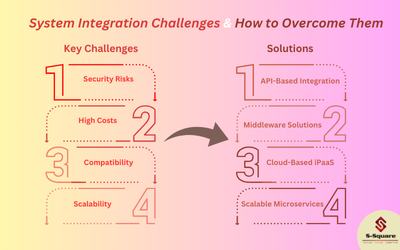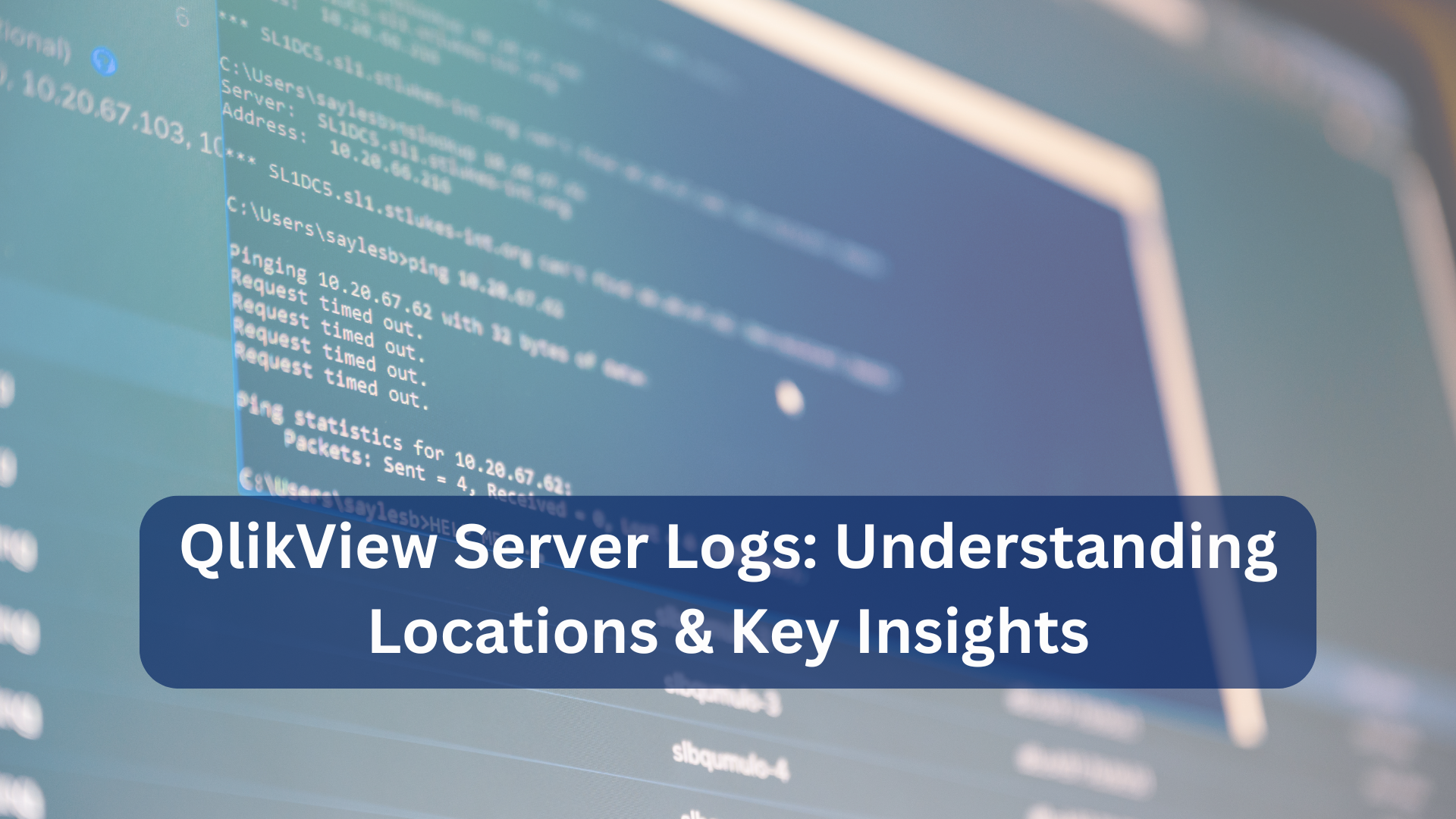
Log files are an extreme important when troubleshooting QlikView issues ranging from application performance issues, crashes, as well as task failures and general stability problems.
It is very much useful when Qlik Support requires log files to assist in investigating an issue. With a complete set of logs, Qlik Support can make more accurate analysis and provide most efficient assistance on support cases that Admin raise.
-
- To get System Aboutinformation:
-
-
- Open the QlikView Management Console
- Navigate to System > About
- Click More
- Copy the contents and save them as a .txt file to transfer them to Qlik Support
-
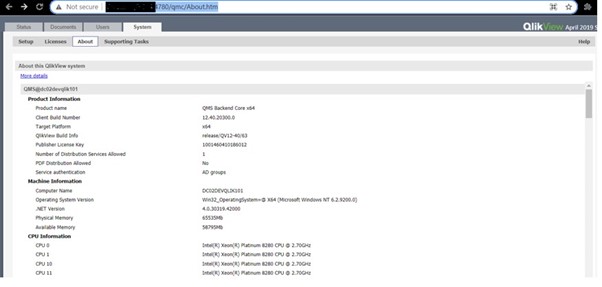
1. The QlikView installation logs:
See Install logs in QlikView
Note: All QlikView logs must be collected for the range of dates when the issue is reported Or seen. Always specific a date and time range to Qlik Support.
2. Service names and related log files and its path:
Service |
Log location |
Commonly Used For: |
| QVS (QlikView Server) | Default Location: C:\ProgramData\QlikTech\QlikViewServer | 1. QlikView Server problems 2. Performance data 3. End user session problems 4. CAL information |
| QMS (Management Service) | Default Location: C:\ProgramData\QlikTech\ManagementService\Log |
1. Errors in the Management Console 2. Task setup issues 3. Failures to commit settings |
| QDS (Distribution Service) | Default Location: C:\ProgramData\QlikTech\DistributionService Note: Each QDS node has its own subfolder numbered 1, 2, 3, etc.. |
1. Distribution Service crashes 2. Task failures |
| Task log | Location: C:\ProgramData\QlikTech\DistributionService\1\Log\ |
1. Task failures 2. Distribution errors |
| Document* (Script) Reload log | Location: C:\ProgramData\QlikTech\DistributionService\1\Log\ |
1. Details about Task failures and reload execution, such as execution timelines and the amount of data loaded |
| DSC (Directory Service Connector) | Default Location: C:\ProgramData\QlikTech\DirectoryServiceConnector\Log |
1. Failing to add users or groups to documents 2. Authentication issues when using DMS mode 3. Custom Directory problems Active Directory and LDAP issues |
| QVWS (WebServer) | Default Location: C:\ProgramData\QlikTech\WebServer\Log |
1. Front end web traffic diagnosis Ticket requests 2. Load balancing determination Document lists 3. Works in unison with IIS ** ** If using IIS as Webserver, please also attach IIS log (C:\inetpub\logs\LogFiles\W3SVC1) |
| Service Dispatcher/License Service | Default Location: C:\ProgramData\QlikTech\LicenseService\Log |