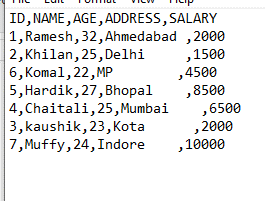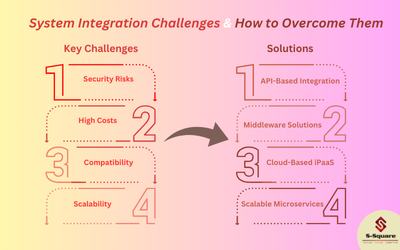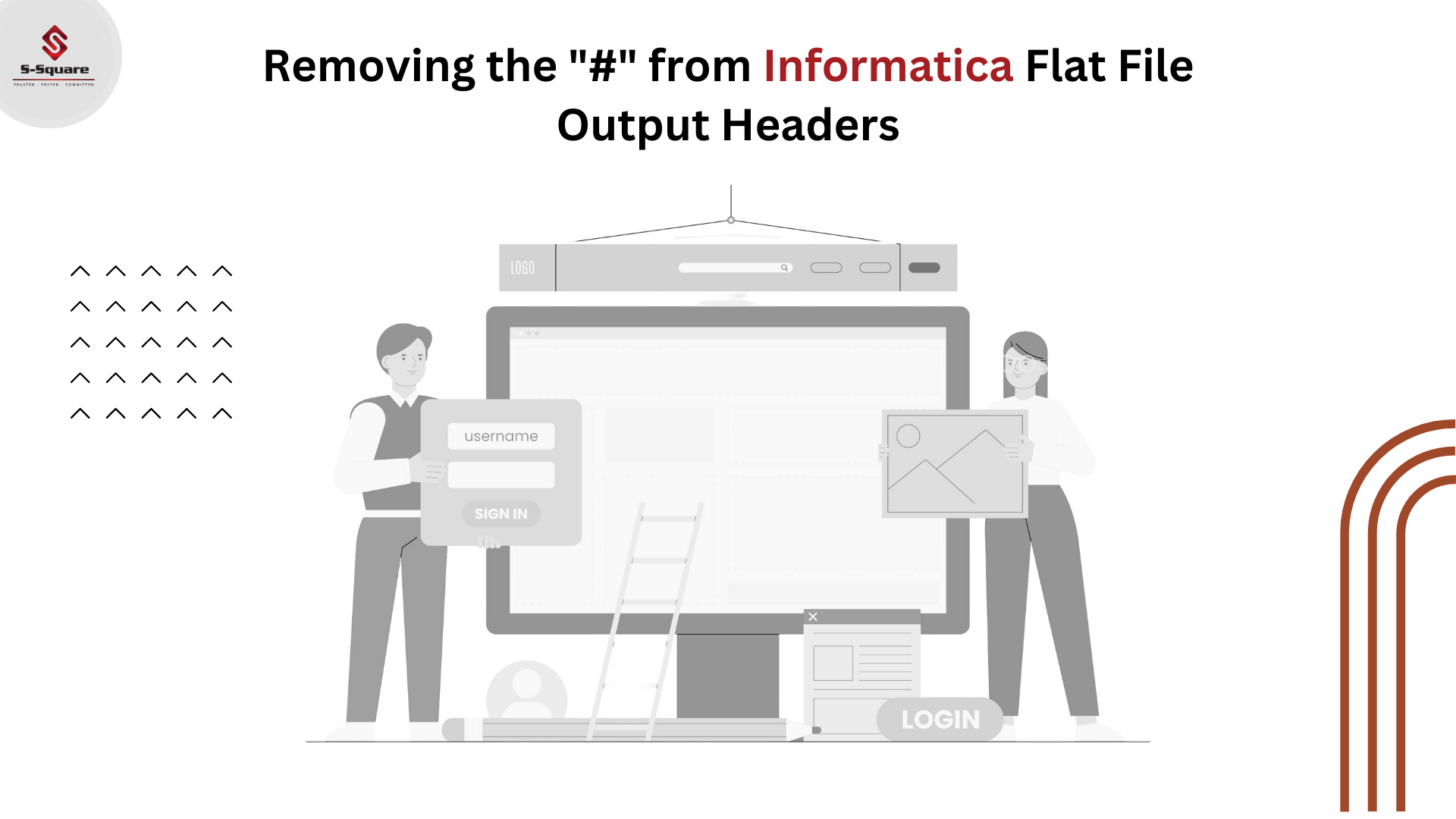
While creating flatfile with header line by using session level header command, by default it adds # symbol in header as shown below
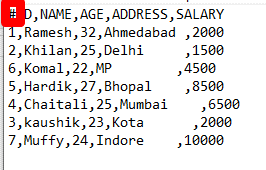
To overcome this issue please follow below steps:
-
- Go to Workflow Monotor-> Right click on Session ->open Edit Task->
- Open Config objects as shown in below screenshot and then edit custom properties.
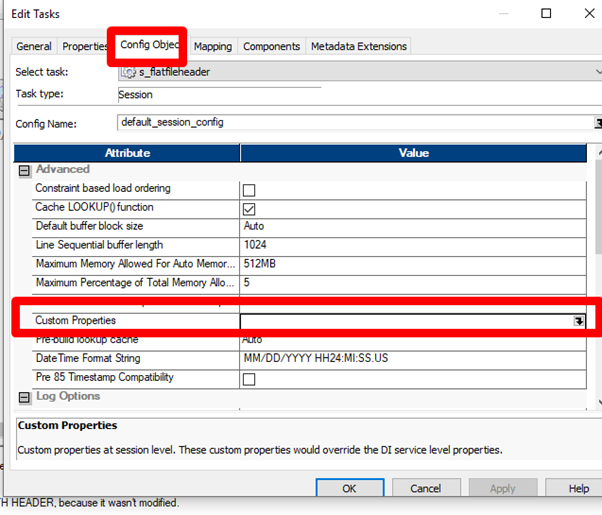
-
- By clicking on custom properties below window will appear hence Add attribute-value as ‘RemoveOutputHeaderHash’ and value as ‘Yes’ as shown below screenshot.
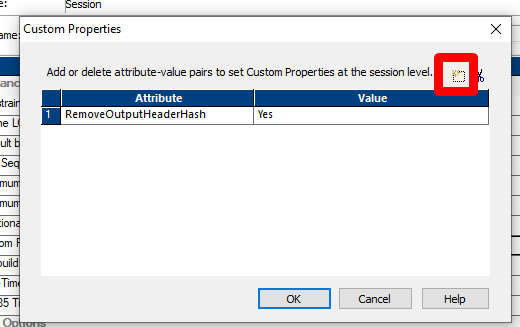
-
- Click on ok, config object window will add the attribute value will add to custom properties as shown below and click on ok.
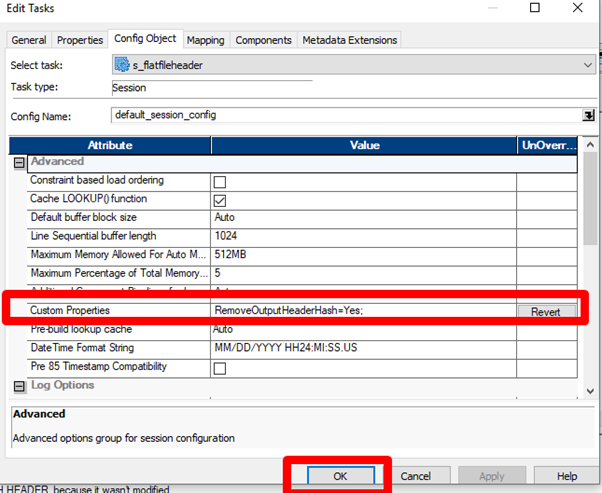
-
- Save workflow and right click on the session and click on start workflow monitor.
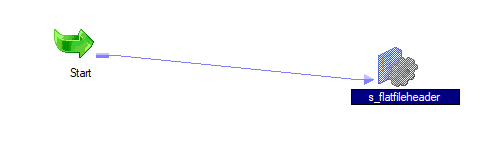
Workflow Monitor:
-
- Click on workflow monitor to see the output of mapping result (status of mapping should be succeeded)
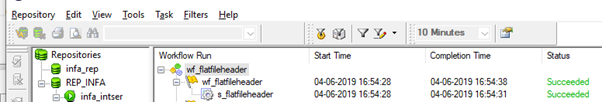
OUT PUT with Header File without # (Hash Tag):
-
- Please find the below screenshot for the output generated by removing # file.