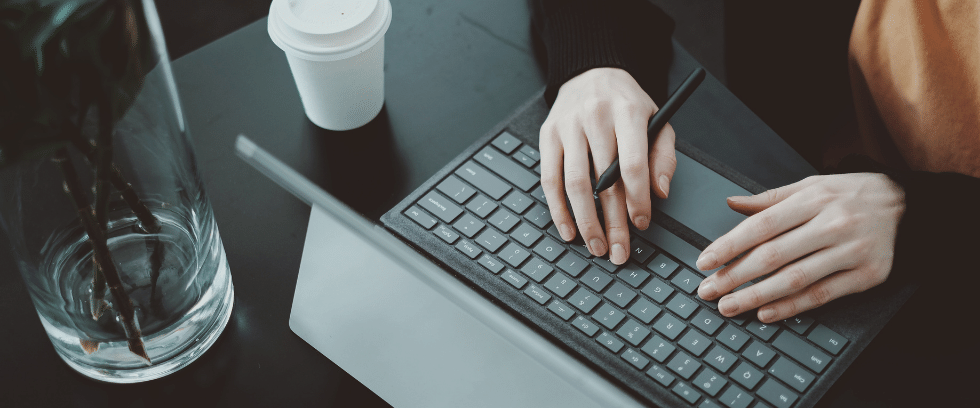
- Copy “soa_purge12” directory from SOA host “/xxxx/fmw/soa/common/sql/soainfra/sql/oracle/122130/” path to your local machine “PurgeDir” folder and zip it (say PurgeDir.zip).
- Share this zip with DBA to execute below steps.
- Start a new putty session (DB host).
- Copy the zip to DB server and unzip @ “/u01/app/oracle/stage” location (example).
- cd /u01/app/oracle/stage/PurgeDir/soa_purge12/
mkdir purge
chmod 777 purge
- sqlplus PREFIX_SOAINFRA/PASSWORD
SQL> @soa_purge_scripts.sql
- Run below with sysdba role.
SQL> CREATE OR REPLACE DIRECTORY SOA_PURGE_DIR AS ‘/u01/app/oracle/stage/PurgeDir/soa_purge12/purge/’;
SQL> GRANT READ, WRITE ON DIRECTORY SOA_PURGE_DIR TO PREFIX_SOAINFRA;
SQL> GRANT EXECUTE ON DBMS_LOCK TO PREFIX_SOAINFRA;
SQL> GRANT CREATE JOB TO PREFIX_SOAINFRA;
SQL> GRANT alter session TO PREFIX_SOAINFRA;
- Run below with PREFIX_SOAINFRA user (to know purgeable instances details and compare after purge).
———————-
set serveroutput on;
———————-
DECLARE
MAX_CREATION_DATE TIMESTAMP;
MIN_CREATION_DATE TIMESTAMP;
batch_size INTEGER;
retention_period TIMESTAMP;
purgeable_instance INTEGER;
table_partitioned INTEGER;
BEGIN
MAX_CREATION_DATE := to_timestamp(‘2020-03-31′,’YYYY-MM-DD’); << END date >>
MIN_CREATION_DATE := to_timestamp(‘2020-01-01′,’YYYY-MM-DD’); << START date >>
retention_period := to_timestamp(‘2020-03-31′,’YYYY-MM-DD’); << Keep same as END date >>
batch_size := 100000;
if retention_period < max_creation_date then
retention_period := max_creation_date;
end if;
select count(table_name) into table_partitioned from user_tables where partitioned = ‘YES’ and table_name=’SCA_FLOW_INSTANCE’;
if table_partitioned > 0 then
DBMS_OUTPUT.PUT_LINE (‘SCA_FLOW_INSTANCE is partitioned ‘);
else
DBMS_OUTPUT.PUT_LINE (‘SCA_FLOW_INSTANCE is not partitioned ‘);
end if;
SELECT Count(s.flow_id) into purgeable_instance
FROM sca_flow_instance s
WHERE s.created_time >= MIN_CREATION_DATE
AND s.created_time <= MAX_CREATION_DATE
AND s.updated_time <= retention_period
AND s.active_component_instances = 0
AND s.flow_id NOT IN (SELECT r.flow_id FROM temp_prune_running_insts r)
AND s.flow_id IN
(SELECT c.flow_id FROM sca_flow_to_cpst c, sca_entity e, sca_partition p WHERE c.composite_sca_entity_id = e.id)
AND rownum <= batch_size;
DBMS_OUTPUT.PUT_LINE (‘Total purgeable flow instance: ‘ || purgeable_instance);
END;
/
——————————————
- Run below procedure with PREFIX_SOAINFRA user.
———————–
set serveroutput on;
———————–
@ /u01/app/oracle/stage/PurgeDir/soa_purge12/common/debug_on.sql
—————————————————————-
DECLARE
max_creation_date timestamp;
min_creation_date timestamp;
batch_size integer;
max_runtime integer;
retention_period timestamp;
PQS integer;
DOP integer;
max_count integer;
ignore_state boolean;
BEGIN
min_creation_date := to_timestamp(‘2020-01-01′,’YYYY-MM-DD’);
max_creation_date := to_timestamp(‘2020-03-31′,’YYYY-MM-DD’);
batch_size :=100000;
max_runtime := 120;
retention_period := to_timestamp(‘2020-03-31′,’YYYY-MM-DD’);
ignore_state := false;
PQS := 4;
DOP := 2;
max_count := 1000000;
soa.delete_instances_in_parallel(
min_creation_date => min_creation_date,
max_creation_date => max_creation_date,
batch_size => batch_size,
max_runtime => max_runtime,
retention_period => retention_period,
DOP => DOP,
max_count => max_count,
purge_partitioned_component => false,
ignore_state => ignore_state,
sql_trace => true);
END;
/
——————————————————–
- Use below to check background job status.
SELECT owner, job_name, session_id, running_instance, elapsed_time, cpu_used FROM dba_scheduler_running_jobs;
11. Once background jobs are completed, run Step-8 again (to check the count after purge), See session output and debug logs from “/u01/app/oracle/stage/PurgeDir/soa_purge12/purge” for more details.













