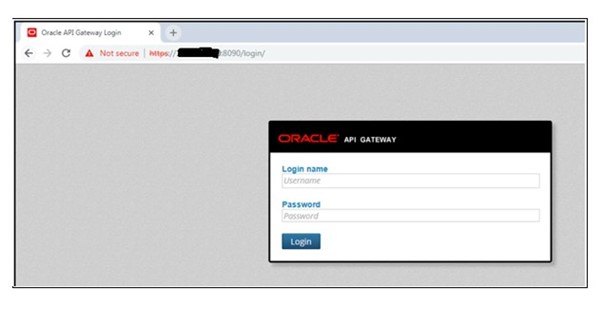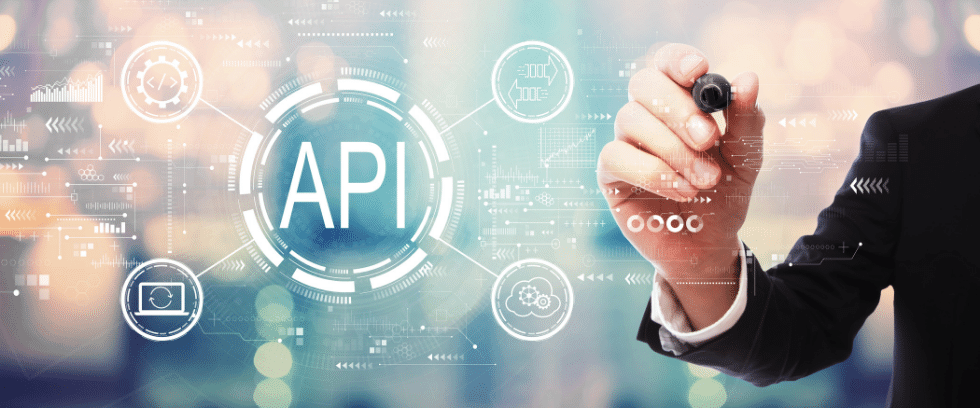
Standalone server upgrade is straight forward, below instructions are to upgrade a clustered two-node (applies to N-nodes as well) environment where most people experience issues.
Ensure all the nodes are consistent in the current version i.e. 11.1.2.3.
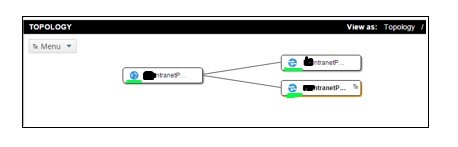
STOP 11.1.2.3 OAG instances including node managers.
Install OAG 11.1.2.4 on Host-1 (choose a new installation directory and provide inputs, highlighted the same below for reference).
* Run “OAG-11.1.2.4.0-linux-x64-installer.run” file.
[user@Host-1 product]$ ./OAG-11.1.2.4.0-linux-x64-installer.run
—————————————————————————-
Select the components you want to install; clear the components you do not want
to install. Click Next when you are ready to continue.
Core Server [Y/n] :Y
Analytics [y/N] : N
Desktop Tools : N
Desktop Tools – Policy Studio [y/N] : N
Desktop Tools – Configuration Studio [y/N] : N
Desktop Tools – Explorer [y/N] : N
Is the selection above correct? [Y/n]: Y
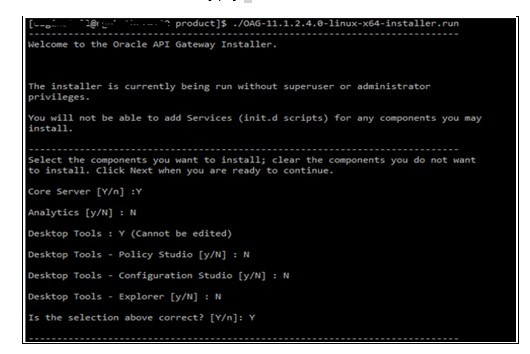
Please specify the directory where Oracle API Gateway will be installed.
Installation Directory [/home/user/OAG-11.1.2.4.0]: xxx/product/11.1.2.4.0
—————————————————————————-
Admin Node Manager credentials
By default the user name and password for the administrator account for the
domain is ‘admin’ with password ‘changeme’. For security reasons, it is
recommended that you change these settings.
Change the default user name and password [Y/n]: Y
—————————————————————————-
User name: [admin]: admin
Password: : xxx
Confirm Password: : xxx
—————————————————————————-
Domain Connection
Is this the first system in a new Domain?
[Y/n]: Y
If this is not the first system in a new Domain, you will be asked to enter
connection details for an Admin Node Manager
—————————————————————————-
Admin Node Manager Details
Host Name or IP Address:
[1] Host-1: Host-1
[2] IP: IP
[3] IP: IP
Please choose an option [1] : 1
Local Management Port: [8090]: 8090
—————————————————————————-
Core Server Configuration
Do you wish to configure and start up an API Gateway instance?
[Y/n]: N
—————————————————————————-
API Gateway Startup
Do you wish to start the Node Manager and API Gateway instance after installation? (Recommended)
Note that if you select “No” then the Node Manager and API Gateway will have to
be started manually.
[Y/n]: N
—————————————————————————-
Summary
The following components will be installed:
– Core Server
—————————————————————————-
Please wait while Setup installs Oracle API Gateway on your computer.
Installing
0% ______________ 50% ______________ 100%
#########################################
—————————————————————————-
Set up has finished installing Oracle API Gateway on your computer.
To connect to the Admin Node Manager point your web browser to:
https://Host-1:8090.
Connect to Admin Node Manager [Y/n]: N
Display Node Manager Connection URL [Y/n]: Y
Please use the following link to connect to the Admin Node Manager
https://Host-1:8090
Press [Enter] to continue: << Hit Enter >>
[user@Host-1 product]$
After the installation, make sure that 11.1.2.4 Admin node manager is running.
[user@Host-1 product]$ ps -ef|grep vshell
500 1021 32563 0 16:13 pts/0 00:00:00 grep vshell
[user@Host-1 product]$ cd 11.1.2.4.0/apigateway/posix/bin/
[user@Host-1 bin]$ nohup ./nodemanager &
[1] 1024
[user@Host-1 bin]$ ps -ef|grep vshell
500 1024 32563 99 16:14 pts/0 00:00:25 Node Manager on Host-1 (Node Manager Group) (vshell)
500 1074 32563 0 16:14 pts/0 00:00:00 grep vshell
[user@Host-1 bin]$
Install OAG 11.1.2.4 on Node-2
[user@Host-2 product]$ ./OAG-11.1.2.4.0-linux-x64-installer.run
—————————————————————————-
Select the components you want to install; clear the components you do not want
to install. Click Next when you are ready to continue.
Core Server [Y/n] :Y
Analytics [y/N] : N
Desktop Tools : Y
Desktop Tools – Policy Studio [y/N] : N
Desktop Tools – Configuration Studio [y/N] : N
Desktop Tools – Explorer [y/N] : N
Is the selection above correct? [Y/n]: Y
—————————————————————————-
Please specify the directory where Oracle API Gateway will be installed.
Installation Directory [/home/user/OAG-11.1.2.4.0]: /xxx/product/11.1.2.4.0
—————————————————————————-
Admin Node Manager credentials
By default the user name and password for the administrator account for the
domain is ‘admin’ with password ‘changeme’. For security reasons, it is
recommended that you change these settings.
Change the default user name and password [Y/n]: Y
—————————————————————————-
User name: [admin]: admin
Password: : xxx
Confirm Password: : xxx
—————————————————————————-
Domain Connection
Is this the first system in a new Domain?
[Y/n]: N << N because we have already setup OAG on Host-1>>
If this is not the first system in a new Domain, you will be asked to enter
connection details for an Admin Node Manager
—————————————————————————-
Local Node Manager Details
Host Name or IP Address:
[1] Host-2: Host-2
[2] IP: IP
[3] IP: IP
Please choose an option [1] : 1
Local Management Port: [8090]: 8090
—————————————————————————-
Connection Details
Enter connection details for the Admin Node Manager
(example http://IP:8090)
Connection URL [https://Host-2:8090]: https://Host-1:8090
<< Admin node manager is hosted on Host-1 >>
Modify Default Values? [y/N]: Y
—————————————————————————-
Admin Node Manager Connection Credentials
Username [admin]: admin
Password [********] : << Enter admin node manager password you set on node-1 >>
Retype [********] : << retype the same >>
—————————————————————————-
Core Server Configuration
Do you wish to configure and start up an API Gateway instance?
[Y/n]: N
—————————————————————————-
API Gateway Startup
Do you wish to start the Node Manager and API Gateway instance after installation? (Recommended)
Note that if you select “No” then the Node Manager and API Gateway will have to
be started manually.
[Y/n]: N
—————————————————————————-
Summary
The following components will be installed:
– Core Server
—————————————————————————-
Please wait while Setup installs Oracle API Gateway on your computer.
Installing
0% ______________ 50% ______________ 100%
#########################################
—————————————————————————-
Set up has finished installing Oracle API Gateway on your computer.
To connect to the Admin Node Manager point your web browser to:
https://Host-1:8090.
Connect to Admin Node Manager [Y/n]: N
Display Node Manager Connection URL [Y/n]: Y
Please use the following link to connect to the Admin Node Manager
https://Host-1:8090
Press [Enter] to continue: << Enter >>
Stop node managers on 11.1.2.4
[user@Host-1 bin]$ ./nodemanager -k &
[2] 1181
[user@Host-1 bin]$ ps -ef|grep vshell
500 1206 32563 0 16:20 pts/0 00:00:00 grep vshell
[user@Host-1 bin]$
Apply SP6 on both nodes
[user@Host-1 26129116]$ tar -xzvf OAG_11.1.2.4.0_SP6_Core_linux-x86-64_BN201705031.tar.gz -C /xxx/product/11.1.2.4.0/ apigateway/
[user@Host-2 26129116]$ tar -xzvf OAG_11.1.2.4.0_SP6_Core_linux-x86-64_BN201705031.tar.gz -C /xxx/product/11.1.2.4.0/apigateway/
Rename the groups directory or remove it on both the hosts.
[user@Host-1 apigateway]$ pwd
xxx/product/11.1.2.4.0/apigateway
[user@Host-1 apigateway]$ rm -rf groups
[user@Host-2 apigateway]$ pwd
xxx/product/11.1.2.4.0/apigateway
[user@Host-2 apigateway]$ rm -rf groups
Start 11.1.2.3
Start the upgrade process in 11.1.2.4 on Host-1
[user@Host-1 bin]$ pwd
xxx/product/11.1.2.4.0/apigateway/upgrade/bin
[user@Host-1 bin]$ ./sysupgrade
*sys-package-mgr*: processing modified jar, ‘/xxx/product/11.1.2.4.0/apigateway/Linux.x86_64/jre/lib/resources.jar’
*sys-package-mgr*: processing modified jar, ‘/xxx/product/11.1.2.4.0/apigateway/Linux.x86_64/jre/lib/rt.jar’
*sys-package-mgr*: processing modified jar, ‘/xxx/product/11.1.2.4.0/apigateway/Linux.x86_64/jre/lib/jsse.jar’
*sys-package-mgr*: processing modified jar, ‘/xxx/product/11.1.2.4.0/apigateway/Linux.x86_64/jre/lib/jce.jar’
*sys-package-mgr*: processing modified jar, ‘/xxx/product/11.1.2.4.0/apigateway/Linux.x86_64/jre/lib/charsets.jar’
*sys-package-mgr*: processing modified jar, ‘/xxx/product/11.1.2.4.0/apigateway/Linux.x86_64/jre/lib/jfr.jar’
*sys-package-mgr*: processing modified jar, ‘/xxx/product/11.1.2.4.0/apigateway/Linux.x86_64/jre/lib/ext/zipfs.jar’
*sys-package-mgr*: processing modified jar, ‘/xxx/product/11.1.2.4.0/apigateway/Linux.x86_64/jre/lib/ext/sunpkcs11.jar’
*sys-package-mgr*: processing modified jar, ‘/xxx/product/11.1.2.4.0/apigateway/Linux.x86_64/jre/lib/ext/dnsns.jar’
*sys-package-mgr*: processing modified jar, ‘/xxx/product/11.1.2.4.0/apigateway/Linux.x86_64/jre/lib/ext/sunec.jar’
*sys-package-mgr*: processing modified jar, ‘/xxx/product/11.1.2.4.0/apigateway/Linux.x86_64/jre/lib/ext/localedata.jar’
*sys-package-mgr*: processing modified jar, ‘/xxx/product/11.1.2.4.0/apigateway/Linux.x86_64/jre/lib/ext/sunjce_provider.jar’
Please enter full path to old API Gateway install directory (e.g. /opt/gateway/apigateway): /xxx/product/11.1.2.3.0/apigateway
============================
API Gateway System Upgrade
============================
Summary
——-
System upgrade output directory is: /xxx/product/11.1.2.4.0/apigateway/upgrade/bin/out
System upgrade log files are written to: /xxx/product/11.1.2.4.0/apigateway/upgrade/bin/out/logs
Upgrading from: 7.3.0 (5) (/xxx/product/11.1.2.3.0/apigateway) to: 7.4.0 (7) (/xxx/product/11.1.2.4.0/apigateway)
This is a multi-node system.
Trace level: INFO
(enter ctrl-c to quit any time)
NOTE: API Gateway with API Manager upgrade is not supported in 7.4.0.
Upgrade will be supported in 7.4.1.
You are running a multi-node upgrade.
Multi-node upgrade must be performed in a specific order on nodes in the system.
Please run System Upgrade with –docs option for more details.
Step 1/4 – Exporting data
————————-
Installing export component to old system …OK
Please enter node manager admin user name [admin]: admin
Please enter node manager admin password [default is empty string]: *********
Please confirm node manager admin password: *********
Exporting data from old system. This can take some time. Please wait…
OK
Step 2/4 – Upgrading data
————————-
This is a multi-node upgrade.
Before continuing. Makesure:
– you have exported data on all nodes. Run System Upgrade on these nodes to export data.
– you have then shutdown the old system on all nodes.
– you are continuing this upgrade on the admin node manager (AN).
Please run System Upgrade with –docs option for more details.
**Remember** to specify location of the AN using the –host option when running System Upgrade on other nodes.
You must shutdown the old system to proceed (if you have not yet done so).
You can exit System Upgrade now and re-run to continue later by entering control-c. (Do not specify the –clean option when re-running)
Press return to continue now (You have shut down the old system).
*** Stop here and execute below step on Node-2 << Do not close the session >>.
Start the upgrade process in 11.1.2.4 on Host-2
[user@Host-2 bin]$ pwd
/xxx/product/11.1.2.4.0/apigateway/upgrade/bin
[user@Host-2 bin]$ ./sysupgrade
*sys-package-mgr*: processing modified jar, ‘/xxx/product/11.1.2.4.0/apigateway/Linux.x86_64/jre/lib/resources.jar’
*sys-package-mgr*: processing modified jar, ‘/xxx/product/11.1.2.4.0/apigateway/Linux.x86_64/jre/lib/rt.jar’
*sys-package-mgr*: processing modified jar, ‘/xxx/product/11.1.2.4.0/apigateway/Linux.x86_64/jre/lib/jsse.jar’
*sys-package-mgr*: processing modified jar, ‘/xxx/product/11.1.2.4.0/apigateway/Linux.x86_64/jre/lib/jce.jar’
*sys-package-mgr*: processing modified jar, ‘/xxx/product/11.1.2.4.0/apigateway/Linux.x86_64/jre/lib/charsets.jar’
*sys-package-mgr*: processing modified jar, ‘/xxx/product/11.1.2.4.0/apigateway/Linux.x86_64/jre/lib/jfr.jar’
*sys-package-mgr*: processing modified jar, ‘/xxx/product/11.1.2.4.0/apigateway/Linux.x86_64/jre/lib/ext/zipfs.jar’
*sys-package-mgr*: processing modified jar, ‘/xxx/product/11.1.2.4.0/apigateway/Linux.x86_64/jre/lib/ext/sunpkcs11.jar’
*sys-package-mgr*: processing modified jar, ‘/xxx/product/11.1.2.4.0/apigateway/Linux.x86_64/jre/lib/ext/dnsns.jar’
*sys-package-mgr*: processing modified jar, ‘/xxx/product/11.1.2.4.0/apigateway/Linux.x86_64/jre/lib/ext/sunec.jar’
*sys-package-mgr*: processing modified jar, ‘/xxx/product/11.1.2.4.0/apigateway/Linux.x86_64/jre/lib/ext/localedata.jar’
*sys-package-mgr*: processing modified jar, ‘/xxx/product/11.1.2.4.0/apigateway/Linux.x86_64/jre/lib/ext/sunjce_provider.jar’
Please enter full path to old API Gateway install directory (e.g. /opt/gateway/apigateway): /xxx/product/11.1.2.3.0/apigateway
============================
API Gateway System Upgrade
============================
Summary
——-
System upgrade output directory is: /xxx/product/11.1.2.4.0/apigateway/upgrade/bin/out
System upgrade log files are written to: /xxx/product/11.1.2.4.0/apigateway/upgrade/bin/out/logs
Upgrading from: 7.3.0 (5) (/xxx/product/11.1.2.3.0/apigateway) to: 7.4.0 (7) (/xxx/product/11.1.2.4.0/apigateway)
This is a multi-node system.
Trace level: INFO
(enter ctrl-c to quit any time)
NOTE: API Gateway with API Manager upgrade is not supported in 7.4.0.
Upgrade will be supported in 7.4.1.
You are running a multi-node upgrade.
Multi-node upgrade must be performed in a specific order on nodes in the system.
Please run System Upgrade with –docs option for more details.
Step 1/4 – Exporting data
————————-
Installing export component to old system …OK
Please enter node manager admin user name [admin]: admin
Please enter node manager admin password [default is empty string]: *********
Please confirm node manager admin password: *********
Failed to validate Node manager credentials. Error: General Error
Please enter node manager scheme [https]: https
Please enter node manager host [localhost]: Host-1
Please enter node manager port [8090]: 8090
Please enter node manager admin user name [admin]: admin
Please enter node manager admin password [default is empty string]: *********
Please confirm node manager admin password: *********
Exporting data from old system. This can take some time. Please wait…
OK
Step 2/4 – Upgrading data
————————-
This is a multi-node upgrade.
Before continuing. Make sure:
– you have exported data on all nodes. Run System Upgrade on these nodes to export data.
– you have then shutdown the old system on all nodes.
– you are continuing this upgrade on the admin node manager (AN).
Please run System Upgrade with –docs option for more details.
**Remember** to specify location of the AN using the –host option when running System Upgrade on other nodes.
You must shutdown the old system to proceed (if you have not yet done so).
You can exit System Upgrade now and re-run to continue later by entering control-c. (Do not specify the –clean option when re-running)
Press return to continue now (You have shut down the old system).
*** STOP here.. << Do not Close the session >>
Shutdown 12.1.2.3.0 including node managers
Go back to Node-1 and hit enter…
Upgrading this data. This can take some time. Please wait…
OK
Step 3/4 – Upgrading external database(s)
—————————————–
Scanning configuration for OAUTH and KPS database connection references …
Scanning configuration for group: group-1 …
Scanning configuration for group: group-2 …
External Database upgrade is not required.
OK
Step 4/4 – Creating new system, importing data
———————————————-
About to create new system and import data.
You must shutdown the old system to proceed (if you have not yet done so).
You can exit System Upgrade now and re-run to continue later by entering control-c. (Do not specify the –clean option when re-running)
Press return to continue now (You have shut down the old system).
Creating topology (node manager and instances)…
Node Manager started.
Starting gateway OAG1 for group GroupX
Starting gateway OAG1 for group GroupY
Importing KPS Data OK
OK
==========================
System Upgrade complete.
==========================
This is a multi-node upgrade.
Please continue the upgrade on other nodes until all nodes are upgraded.
[1]+ Done nohup ./nodemanager (wd: /xxx/product/11.1.2.3.0/apigateway/posix/bin)
(wd now: /xxx/product/11.1.2.4.0/apigateway/upgrade/bin)
[user@Host-1 bin]$
Go back to Node-2 and hit enter….
Upgrading this data. This can take some time. Please wait…
OK
Step 3/4 – Upgrading external database(s)
—————————————–
Scanning configuration for OAUTH and KPS database connection references …
Scanning configuration for group: group-1 …
Scanning configuration for group: group-2 …
External Database upgrade is not required.
OK
Step 4/4 – Creating new system, importing data
———————————————-
About to create new system and import data.
You must shutdown the old system to proceed (if you have not yet done so).
You can exit System Upgrade now and re-run to continue later by entering control-c. (Do not specify the –clean option when re-running)
Press return to continue now (You have shut down the old system).
Creating topology (node manager and instances)…
Configuring group ‘GroupX’ [group-x]
Creating symbolic link ‘GroupX’ to ‘../group-x’
Use group.xml loaded from remote host
The new domain group ‘GroupX’ has been successfully added in ‘/xxx/product/11.1.2.4.0/apigateway/groups/group-x’
Configuring group ‘GroupY’ [group-y]
Creating symbolic link ‘GroupY’ to ‘../group-y’
Use group.xml loaded from remote host
The new domain group ‘GroupY’ has been successfully added in ‘/xxx/product/11.1.2.4.0/apigateway/groups/group-y’
Completed successfully.
Completed successfully.
You may now start your newly registered Node Manager.
Node Manager started.
Requesting Admin Node Manager to create new Gateway Server…
The new Gateway Server ‘OAG2’ in group ‘Group1’ has been successfully created and installed
Start the new Gateway Server..
You can test the connection by visiting the URL:
http://Host-2:8080/healthcheck
Completed successfully.
==========================
System Upgrade complete.
==========================
This is a multi-node upgrade.
Please continue the upgrade on other nodes until all nodes are upgraded.
[1]+ Done nohup ./nodemanager (wd: /xxx/product/11.1.2.3.0/apigateway/posix/bin)
(wd now: /xxx/product/11.1.2.4.0/apigateway/upgrade/bin)
[user@Host-2 bin]$
Start 11.1.2.4.0
logon to https://host-1:8090/login and check if all instances are online.