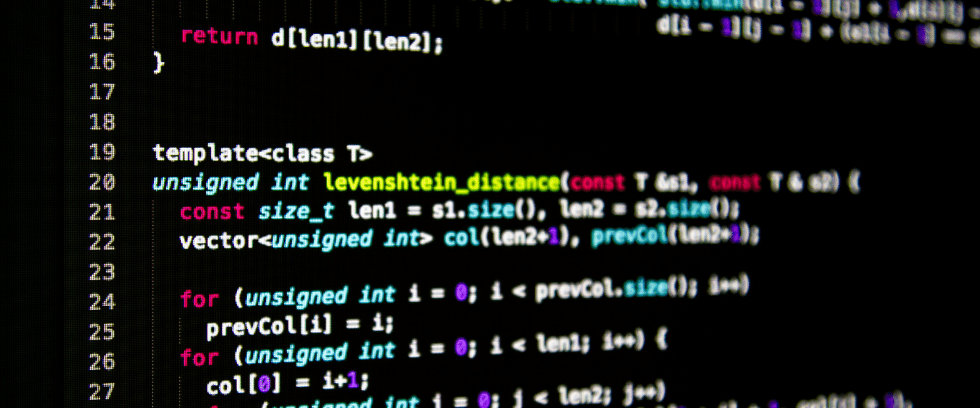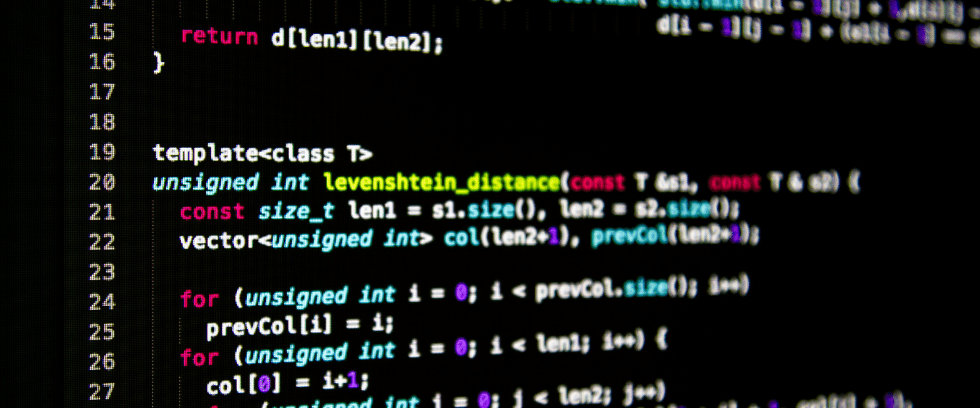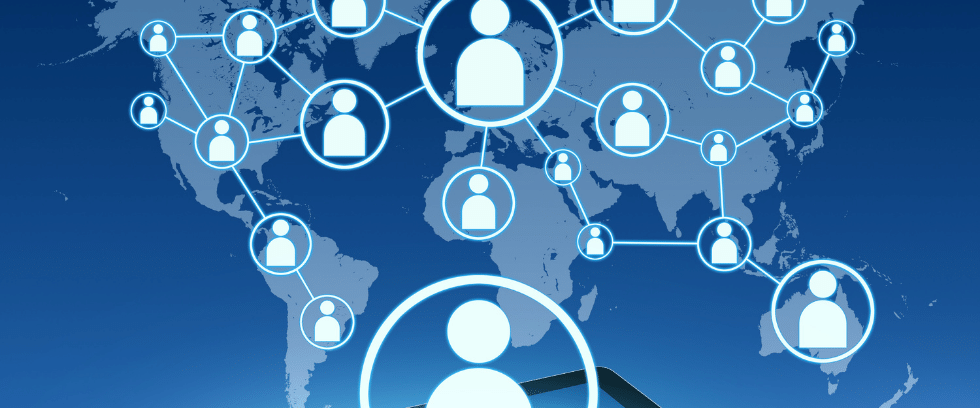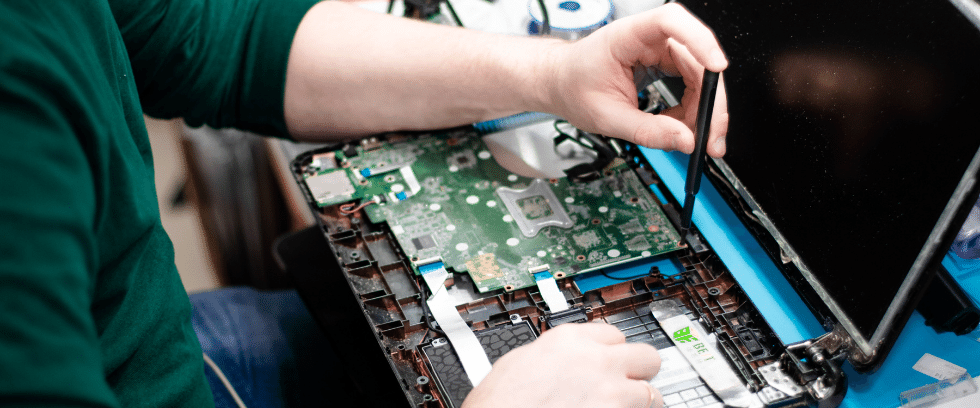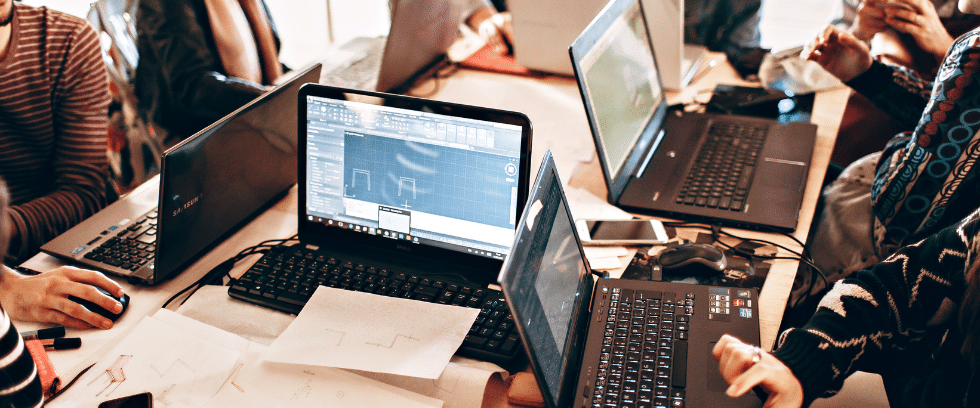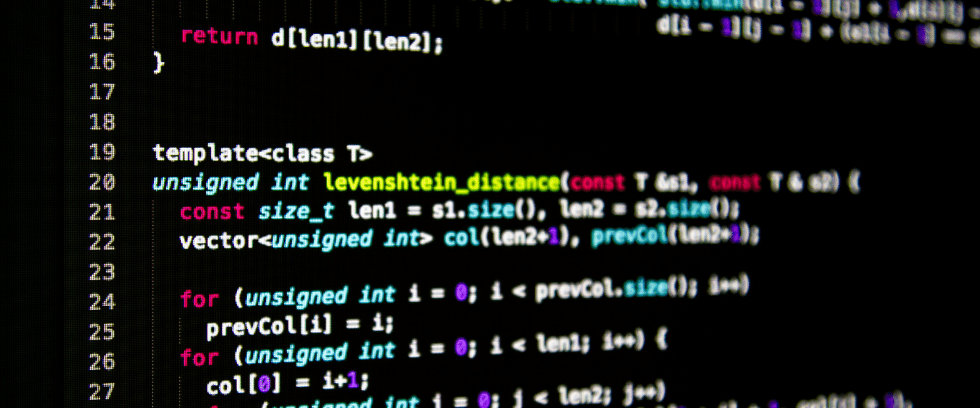
by S-Square | Jul 22, 2020 | Blogs
After configuring the Amazon Redshift cluster, generally there are a few configurations of the settings can change. The most common one is time zone, because you may want to change the time zone of the cluster to the time zone of the region where you want to set your...
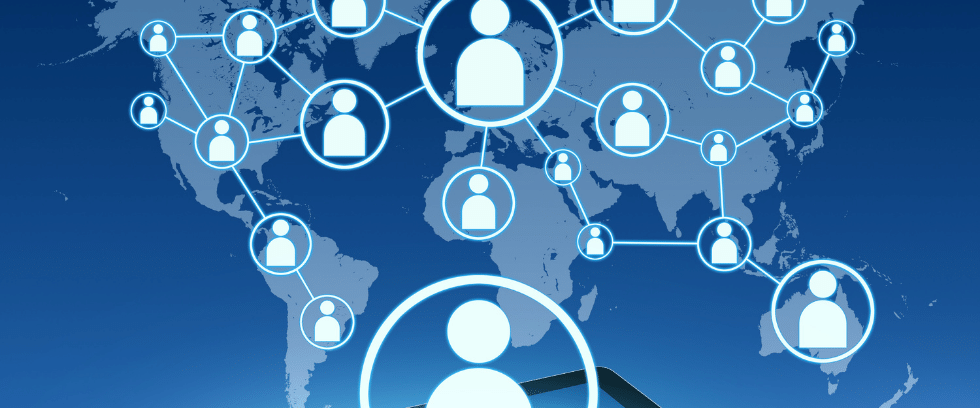
by S-Square | May 22, 2020 | Blogs
You can connect to Amazon Redshift clusters from SQL client tools over Java Database Connectivity (JDBC) and Open Database Connectivity (ODBC) connections. Amazon Redshift doesn’t provide or install any SQL client tools or libraries. To use these tools or libraries to...
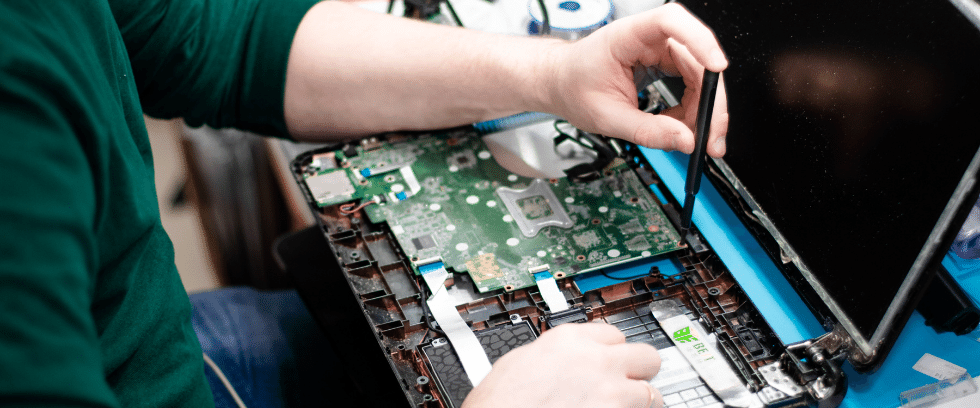
by S-Square | Sep 9, 2019 | Blogs
Introduction Amazon DynamoDB is one of the non-relational and No-SQL database products from AWS. It supports both key-value and document store. It is serverless and fully managed database service. AWS takes care of all management tasks such as hardware provisioning,...

by S-Square | Sep 9, 2019 | Blogs
Introduction: Amazon RDS is relational database service from AWS. It is a DBaaS (DataBase as a Service) offering from AWS. It delivers scalable and cost-efficient database services while automating time-consuming administration tasks such as hardware provisioning,...
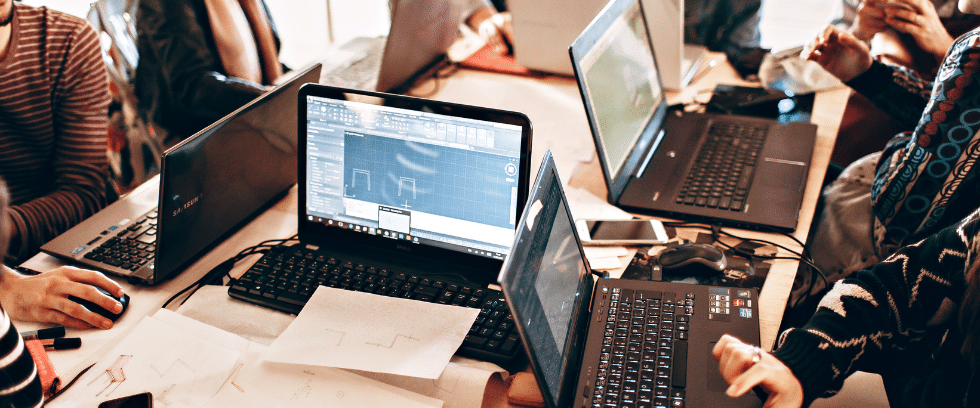
by S-Square | Jul 30, 2019 | Blogs
Redshift query basics: The maximum size for a single Amazon Redshift SQL statement is 16 MB Some Amazon Redshift queries are distributed and executed on the compute nodes, and other queries execute exclusively on the leader node The leader node distributes SQL to the...