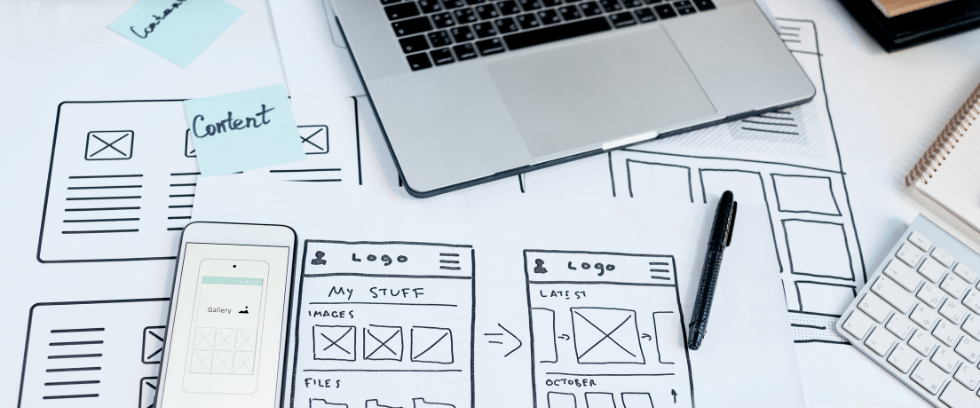by S-Square | Sep 25, 2020 | Blogs
Open tableau workbook Open a new sheet in the tableau. Drag the Sales into the rows and by default, it takes the sum of sales. Drag the time dimension into the columns. Change the date dimension to Monthly wise by clicking the down arrow button of the date dimension...
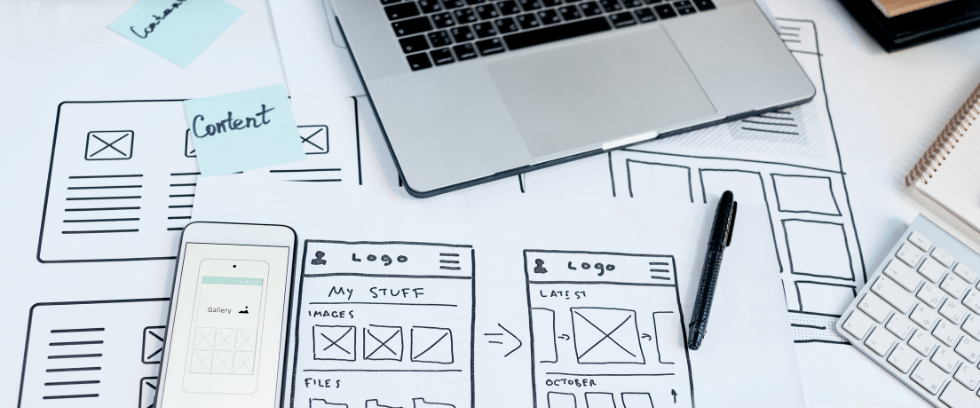
by S-Square | Jul 23, 2020 | Blogs
Open a new worksheet in Tableau. Go to the Dimensions and drag sub-categories into the rows Sales on to the columns for two times. It will appear as below screen shot. Create a calculate field by right click on the dimensions area, click on the create calculated...

by S-Square | Jun 26, 2020 | Blogs
Open the new worksheet in Tableau. Drag the sales into the rows shelf. Drag the sub-categories into the colours pane. Drag the sales into the size pane. Sort the sales in ascending order where all the sales will appear on one pane with ascending order and it appears...

by S-Square | May 27, 2020 | Blogs
What is Parameter: Parameter is dynamic value that can change in the chart as a filter condition automatically without modifying the filter condition manually. Note: The below steps can be implemented on all the version of tableau (Tableau 9.0 and above). Steps to...

by S-Square | Dec 5, 2019 | Blogs
A pie chart represents data as slices of a circle with different sizes and colors. The slices are labelled and the numbers corresponding to each slice is also represented in the chart. You can select the pie chart option from the Marks card to create a pie chart. By...