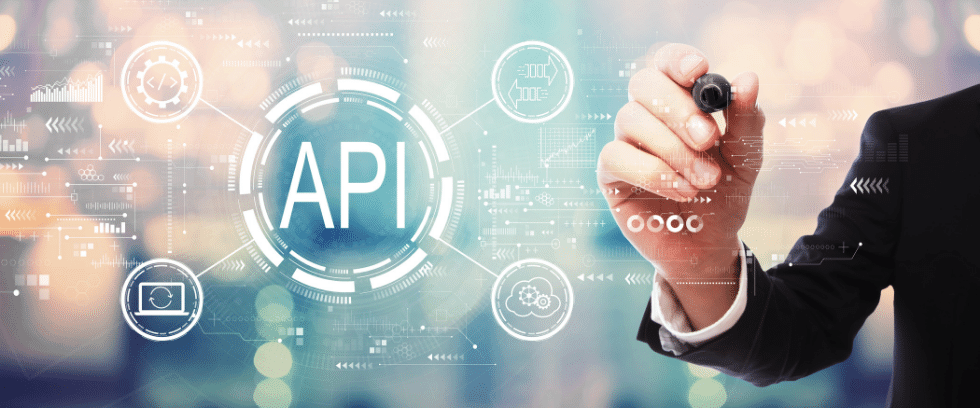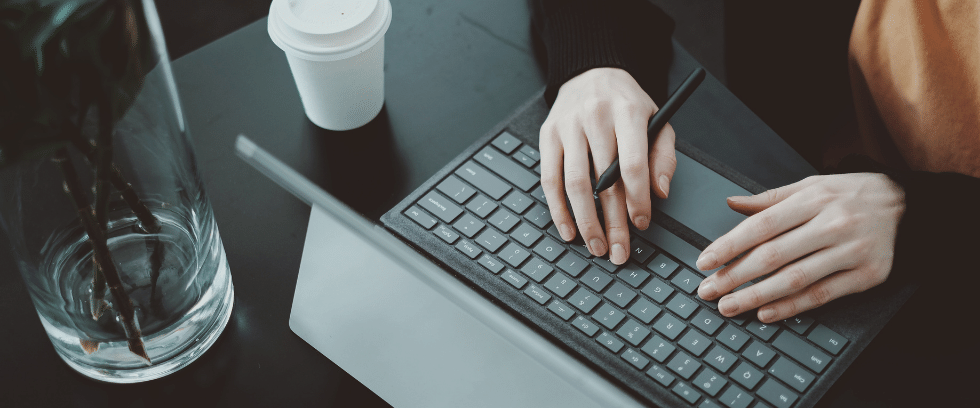by S-Square | May 22, 2020 | Blogs
Login to Admin console and navigate to JMX Policy Editor Page. Console -> Security Realms -> myrealm -> Roles and Policies -> Realm Policies -> Click on “JMX Policy Editor”. Select “Global Scope” and click “Next”. Expand “weblogic.management.runtime”,...

by S-Square | May 21, 2020 | Blogs
Connect to the database with SOAINFRA user and run below query to check current tablespace utilization (used, free, total space etc.). select df.tablespace_name “Tablespace”, totalusedspace “Used MB”, (df.totalspace – tu.totalusedspace) “Free MB”, df.totalspace “Total...
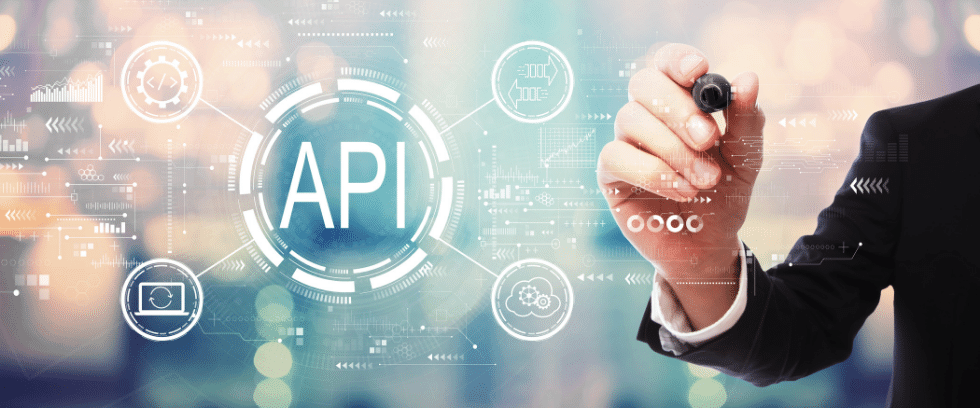
by S-Square | Apr 23, 2020 | Blogs
Standalone server upgrade is straight forward, below instructions are to upgrade a clustered two-node (applies to N-nodes as well) environment where most people experience issues. Ensure all the nodes are consistent in the current version i.e. 11.1.2.3. STOP 11.1.2.3...
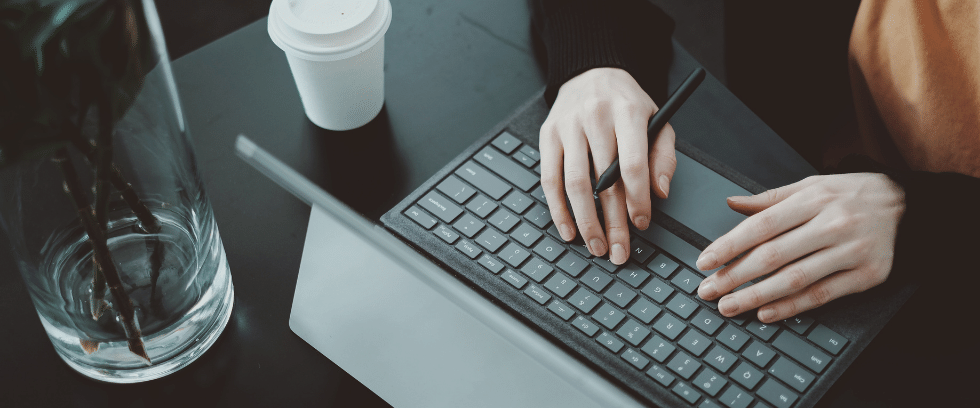
by S-Square | Apr 23, 2020 | Blogs
Copy “soa_purge12” directory from SOA host “/xxxx/fmw/soa/common/sql/soainfra/sql/oracle/122130/” path to your local machine “PurgeDir” folder and zip it (say PurgeDir.zip). Share this zip with DBA to execute below steps. Start a new putty session (DB host). Copy the...

by S-Square | Apr 23, 2020 | Blogs
Before Applying custom logo, we see default Oracle Logo on the worklist application as shown below. Login to the server and copy “worklist-wls.ear” and “OracleBPMWorkspace.ear” files from “/xxx/products/fmw/soa/soa/applications” to local machine. Extract...